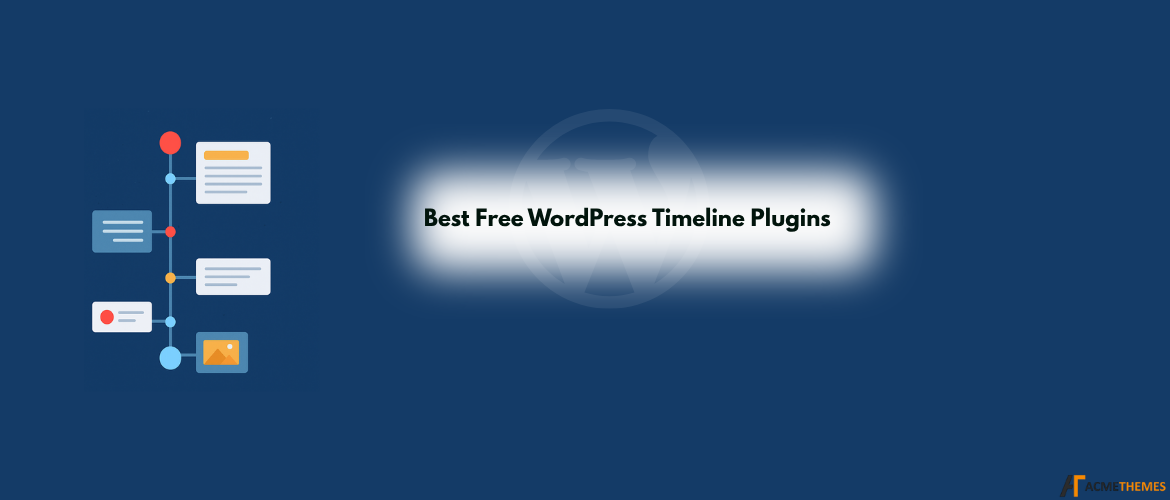In a world saturated with information, how do you make your website stand out? How do you present complex histories, project milestones, or even your personal journey in a way that’s engaging, easy to digest, and visually appealing? The answer often lies in a well-crafted timeline.
Timelines are incredibly effective storytelling tools, transforming dry chronological data into an immersive narrative. Whether you’re showcasing company history, detailing product development, highlighting career achievements, or even curating a series of blog posts, a timeline plugin for WordPress can elevate your content from static text to a dynamic experience.
While premium timeline plugins offer a plethora of advanced features, you don’t necessarily need to break the bank to add this powerful element to your site. The WordPress repository is brimming with excellent free options that provide robust functionality, beautiful designs, and surprising flexibility.
But with so many choices, how do you pick the right one? In this comprehensive guide, we’ll dive into the best free WordPress timeline plugins available, helping you understand their core features, unique selling points, and ideal use cases. By the end, you’ll be equipped to choose the perfect plugin to tell your story in style.
Table of Contents
Why Use a Timeline Plugin?
Before we explore the contenders, let’s briefly touch upon why a timeline plugin is a worthwhile addition to your WordPress site:
- Enhanced Storytelling: Present information in a sequential, easy-to-follow narrative.
- Improved User Engagement: Visually appealing timelines capture attention and encourage exploration.
- Better Data Organization: Structure chronological data cleanly and intuitively.
- Showcase Milestones: Highlight key achievements, events, or historical moments effectively.
- Versatile Applications: Useful for company histories, project roadmaps, personal portfolios, event schedules, blog post archives, and more.
Now, let’s unveil the best free WordPress timeline plugins:
Cool Timeline
Cool Timeline is consistently one of the most popular and highly rated free timeline plugins, and for good reason. It offers a fantastic balance of features, ease of use, and visual appeal, making it a go-to choice for many WordPress users.
Key Features:
- Horizontal and Vertical Layouts: Choose the orientation that best suits your design and content.
- Clean & Modern Design: Comes with a sleek, minimalist aesthetic that adapts well to most themes.
- Awesome Animation Effects: Engages users with smooth scroll and reveal animations.
- Customizable Colors & Icons: Tailor the timeline to match your brand’s look and feel.
- Post and Custom Post Type Integration: Easily display existing blog posts or content from custom post types on your timeline.
- Image & Video Support: Embed media directly into your timeline events.
- Gutenberg Block & Shortcode: Seamlessly integrate timelines using either the Block Editor or traditional shortcodes.
- Responsive Design: Ensures your timeline looks great on all devices, from desktops to smartphones.
Why it Stands Out: Cool Timeline’s strength lies in its versatility and user-friendliness. Whether you want to display a historical timeline or a chronological list of blog posts, it handles both with grace. The animation effects add a touch of professionalism without being overly distracting.
Ideal For: Anyone looking for a flexible, visually appealing, and easy-to-use timeline solution for various purposes, from personal portfolios to business history pages.
Post Timeline
Post Timeline is a dedicated solution for turning your WordPress posts into a beautiful chronological timeline. It’s particularly useful for bloggers and content creators who want to present their archives in a more visually appealing and navigable way.
Key Features:
- Converts Posts to Timeline: Automatically fetches and displays your blog posts in a timeline format.
- Vertical & Horizontal Layouts: Flexibility in how your post timeline is presented.
- Customizable Colors & Fonts: Adjust the look and feel to blend with your theme.
- Lightbox Support: Displays featured images in an attractive lightbox when clicked.
- Category Filtering: Allows users to filter timeline events by post categories.
- Pagination Options: Manage long timelines with pagination to improve loading times.
Why it Stands Out: If your primary goal is to transform your existing blog content into an engaging timeline, Post Timeline simplifies this process significantly. Its focus on post-integration and features like category filtering make it highly practical for content-heavy sites.
Ideal For: Bloggers, news websites, and any site that wants to showcase a chronological archive of their posts or articles in an attractive timeline format.
Timeline Widget Addon for Elementor
If Elementor is your page builder of choice, then the “Timeline Widget Addon for Elementor” is a must-have. This plugin provides a dedicated widget that seamlessly integrates with Elementor, allowing you to drag, drop, and customize timelines with the builder’s live editing capabilities.
Key Features:
- Elementor Widget: A dedicated widget within Elementor’s interface.
- Drag & Drop Interface: Create timelines visually using Elementor’s intuitive builder.
- Extensive Styling Options: Leverage Elementor’s robust styling controls for every element of the timeline (colors, typography, spacing, borders, etc.).
- Vertical and Horizontal Layouts: Choose the orientation that best fits your design.
- Icon & Image Support: Easily add media to your timeline events.
- Responsive Controls: Fine-tune how your timeline appears on different devices directly within Elementor.
Why it Stands Out: Its native integration with Elementor is its biggest advantage. If you’re already building your pages with Elementor, this widget provides a familiar and powerful environment to design your timelines with pixel-perfect control.
Ideal For: Elementor users who want to create highly customizable and visually stunning timelines directly within their favorite page builder, without needing separate shortcodes or interfaces.
Bold Timeline Lite
Bold Timeline Lite offers a powerful and visually striking approach to creating timelines, even in its free version. It focuses on modern design and a range of animation effects to make your timelines truly stand out.
Key Features:
- Modern & Responsive Design: Sleek, contemporary aesthetics that look great on any device.
- Vertical Layout: Primarily focuses on a vertical timeline orientation.
- Variety of Entry Styles: Offers different visual treatments for each timeline event (though more are in the pro version).
- Animation Effects: Adds subtle and engaging animations as users scroll through the timeline.
- Customization Options: Control colors, fonts, and basic layouts to match your branding.
- Shortcode & WPBakery Page Builder Support: Easy to integrate into your pages.
Why it Stands Out: Bold Timeline Lite excels in delivering a polished, modern look with attractive animations. Even the free version provides enough design versatility to create professional-looking timelines that grab attention.
Ideal For: Users who prioritize a contemporary design and smooth animations for their vertical timelines and are comfortable using shortcodes or WPBakery Page Builder (if applicable) for integration.
Timeline Block (Block Builder)
As the name suggests, “Timeline Block (Block Builder)” is a dedicated Gutenberg block designed to make creating timelines directly within the WordPress editor seamless and intuitive. It’s perfect for users who prefer working visually with blocks.
Key Features:
- Gutenberg Native: Integrates perfectly with the WordPress Block Editor.
- Simple Interface: Easy to add new timeline items directly in the editor.
- Basic Styling Options: Allows for fundamental adjustments to colors, typography, and spacing.
- Vertical Layout: Primarily focuses on a vertical timeline presentation.
- Icon Support: Add icons to represent different events or milestones.
- Responsive Design: Ensures the timeline looks good on all devices.
Why it Stands Out: Its strength lies in its native Gutenberg integration, making it incredibly easy for anyone comfortable with the Block Editor to build a timeline without touching any code. It prioritizes simplicity and direct visual editing.
Ideal For: Users who are comfortable with the Gutenberg editor and need a quick, straightforward way to add a vertical timeline to their posts or pages without complex shortcodes or settings.
Final Thoughts
Adding a timeline to your WordPress website is an incredibly effective way to present chronological information in an engaging and memorable format. The free WordPress timeline plugins highlighted above demonstrate that you don’t need to spend a fortune to achieve professional and captivating results.
Each plugin has its unique strengths, catering to different needs and preferences. By carefully considering your content, desired layout, and customization requirements, you can confidently choose the best free WordPress timeline plugin to unroll your story and captivate your audience on acmetheme.com. So go ahead, pick your favorite, and start bringing your history to life!
I hope you enjoyed reading this article!
Please check out our other recent article: