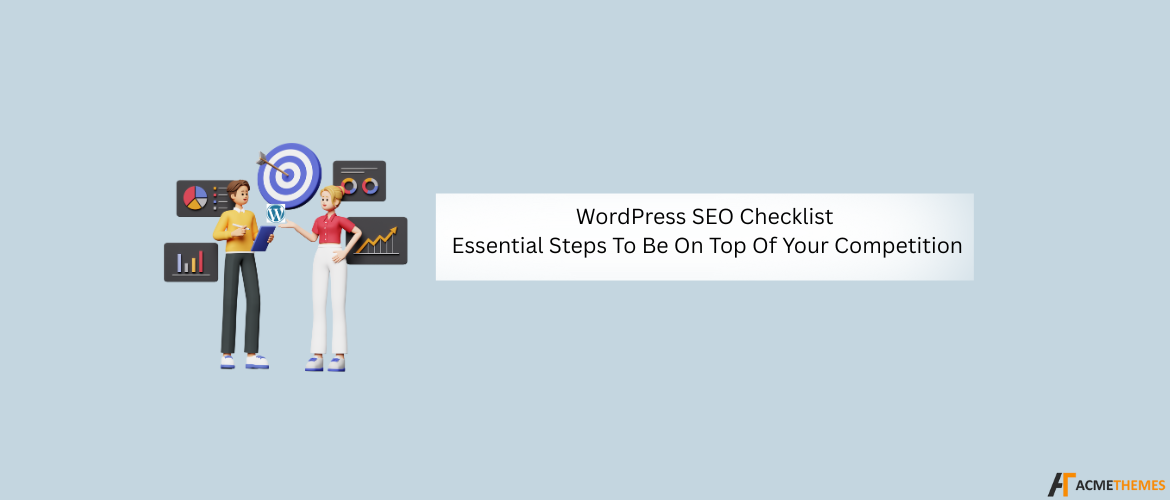WordPress SEO Checklist: Essential Steps To Be On Top Of Your Competition
If you want your website to rise above your competitors, a strong SEO foundation is non-negotiable. WordPress already gives you an advantage with its SEO-friendly structure, but real success comes from optimizing every element carefully. Whether you run a blog, business site, online shop, or service portal, following a proven SEO checklist helps you improve visibility, reach the right audience, and drive organic traffic consistently.
Below is a complete WordPress SEO checklist that covers essential steps—from technical optimization to content strategy—to help your website rank higher and stay ahead of your competition.
Table of Contents
1. Install a Powerful SEO Plugin
Your first step is enabling SEO capabilities through a reliable plugin. Tools like Yoast SEO, Rank Math, or All in One SEO help you manage meta tags, XML sitemaps, breadcrumbs, indexing, canonical URLs, and schema markup—all from one interface.
Key Tasks:
- Enable title and meta description templates
- Add schema (FAQ, BlogPosting, Breadcrumbs)
- Generate and submit an XML sitemap
- Use noindex tags for non-important pages (tags, archives, admin pages)
A well-configured SEO plugin builds a solid foundation for all other optimizations.
2. Choose an SEO-Friendly WordPress Theme
Your theme affects page speed, mobile responsiveness, and overall structure—all crucial SEO factors. Select a theme that is lightweight, fast, clean-coded, and designed for performance.
What to look for:
- Mobile-responsive layout
- Fast loading (LS-based theme or FSE-based theme)
- Schema-friendly structure
- Gutenberg compatibility
- Minimal CSS and JS files
3. Ensure Your Website Is Mobile Responsive
Google uses mobile-first indexing, meaning your mobile version matters more than your desktop. Your website must look smooth and load fast across all screen sizes.
Checklist:
- Test responsiveness in Google Mobile-Friendly Test
- Use flexible grids and responsive typography
- Avoid large pop-ups on mobile
- Optimize images for mobile screens
A mobile-friendly site reduces bounce rates and improves rankings significantly.
4. Improve Website Speed and Core Web Vitals
Speed is a major ranking factor. If your site loads slowly, users leave—and Google notices. Core Web Vitals such as LCP, FID, and CLS determine user experience and SEO performance.
Optimization Steps:
- Use a premium hosting provider
- Enable browser caching
- Compress HTML, CSS, and JS
- Reduce unused CSS
- Use a CDN (Cloudflare, BunnyCDN)
- Optimize images using WebP formats
- Lazy load videos, images, and iframes
A fast website improves engagement and helps your pages stay ahead of competitors.
5. Optimize Your URLs (Permalinks)
WordPress gives you control over URL structure. Clean and descriptive URLs perform better in search results.
Best URL structure:https://yourwebsite.com/target-keyword/
Checklist:
- Use short, readable URLs
- Avoid stop words (the, and, in, for)
- Do not change URLs frequently
- Include target keywords naturally
Clear permalinks improve user understanding and SEO visibility.
6. Conduct Keyword Research Properly
Keywords help search engines understand your content. Good keyword research ensures your articles are found by the right audience.
Tips for effective keyword research:
- Find low-competition, high-volume keywords
- Use tools like Google Keyword Planner, Ubersuggest, or Ahrefs
- Analyze competitor keywords
- Target long-tail keywords (e.g., “best WordPress SEO plugins for beginners”)
- Use semantic keywords throughout your content
Proper keyword usage helps your content rank faster.
7. Create High-Quality Optimized Content
Content is the backbone of WordPress SEO. Google prefers content that answers user queries, is easy to read, and offers real value.
Guidelines for SEO-friendly content:
- Use your primary keyword in the title
- Include keywords naturally in the first 100 words
- Add subheadings (H2, H3) with variations of keywords
- Use short paragraphs for better readability
- Add internal and external links
- Use bullet points for clarity
- Maintain 1000+ words for in-depth articles
Useful content increases dwell time and boosts keyword rankings.
8. Optimize Title Tags and Meta Descriptions
Your title and meta description influence how users click on your page in search results.
Optimize Titles:
- Include your primary keyword
- Keep it under 60 characters
- Make it clear and compelling
Optimize Meta Descriptions:
- Add target keyword
- Explain what the user will learn
- Keep within 150–160 characters
- Use action words (Discover, Learn, Explore, Find out)
These two elements improve click-through rate (CTR), which boosts ranking.
9. Add Internal Linking Strategy
Internal links help search engines discover more pages and understand your website structure. They also improve user experience by guiding readers to related content.
Tips for smart internal linking:
- Link from high-authority pages to new posts
- Use descriptive anchor text
- Avoid using the same anchor repeatedly
- Create content clusters
- Add links to relevant blog posts and pages
A strong internal linking system improves crawlability and ranking power.
10. Use Image Optimization Techniques
Image SEO helps your site load faster and improves visibility in image search results.
Checklist:
- Use descriptive file names
- Add alt text with keywords
- Compress images (WebP format)
- Use lazy loading
- Avoid oversized images
Optimized images balance speed and search performance.
11. Set Up Schema Markup
Schema markup helps search engines understand your pages better and can improve click-through rates through rich snippets.
Recommended schema types:
- Article
- Breadcrumb
- FAQ
- Local business
- Product
- How-To
Most SEO plugins automatically add schema, but ensure the setup matches your content type.
12. Submit Your Site to Search Engines
Make sure your website is properly indexed so Google and Bing can discover it.
Tasks:
- Connect with Google Search Console
- Submit XML sitemap
- Monitor indexing issues
- Track performance data
- Connect with Bing Webmaster Tools
These tools help you identify and fix SEO issues early.
13. Protect Your Website With HTTPS
Security is a ranking factor. If your website still uses HTTP, it’s time to switch.
Reasons HTTPS is important:
- Protects user data
- Increases user trust
- Improves ranking potential
- Required for many SEO tools and plugins
Most hosting providers offer free SSL through Let’s Encrypt.
14. Build High-Quality Backlinks
Backlinks signal authority. Earning quality links from relevant websites boosts your overall ranking strength.
Ways to build backlinks:
- Write guest posts
- Share content on social media
- Collaborate with niche influencers
- Submit your site to directories
- Publish high-quality, link-worthy guides
Avoid spammy backlinks—they harm your SEO more than help.
Conclusion
SEO is not a one-time setup—it’s a continuous process. By following this comprehensive WordPress SEO checklist, you strengthen your website’s performance, improve user experience, and enhance your visibility in search engines. When your site loads fast, offers valuable content, and follows SEO best practices, staying ahead of your competition becomes much easier. Implement each step consistently, track your performance regularly, and grow your site with a strong SEO foundation.
I hope you enjoyed reading this article!
Please check out our other recent articles: