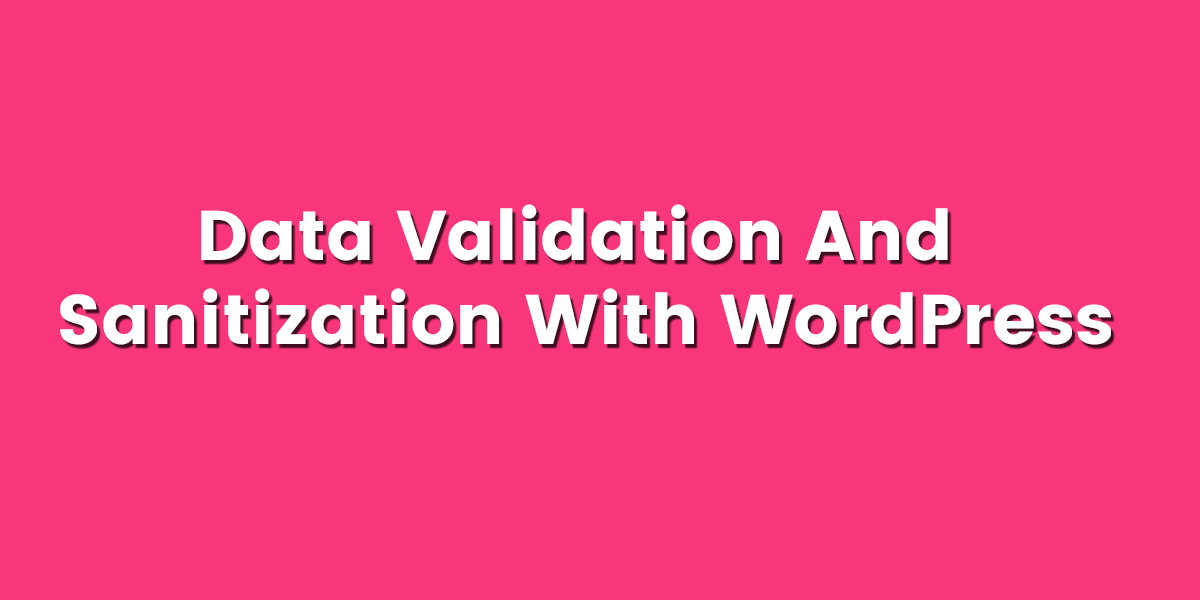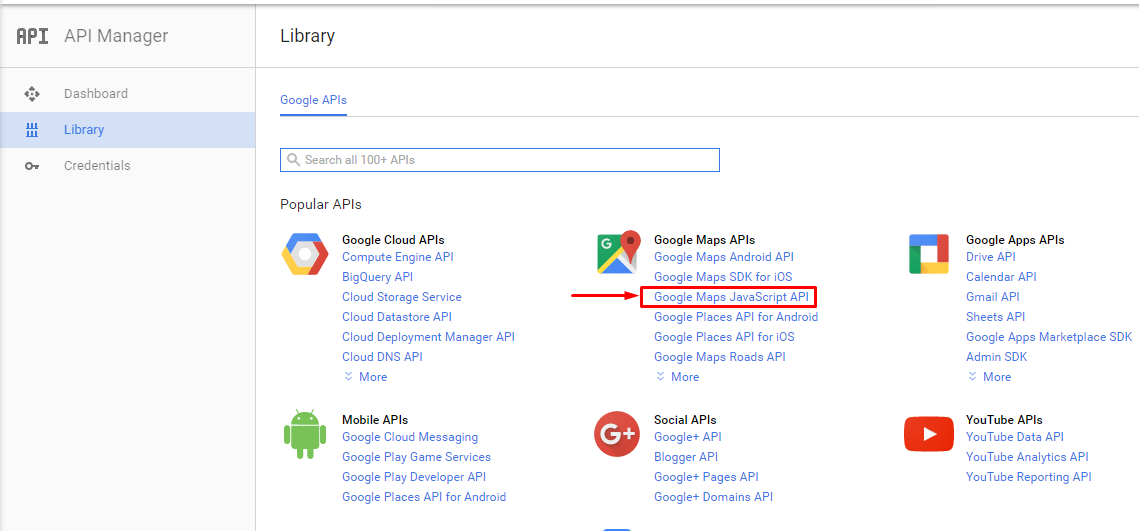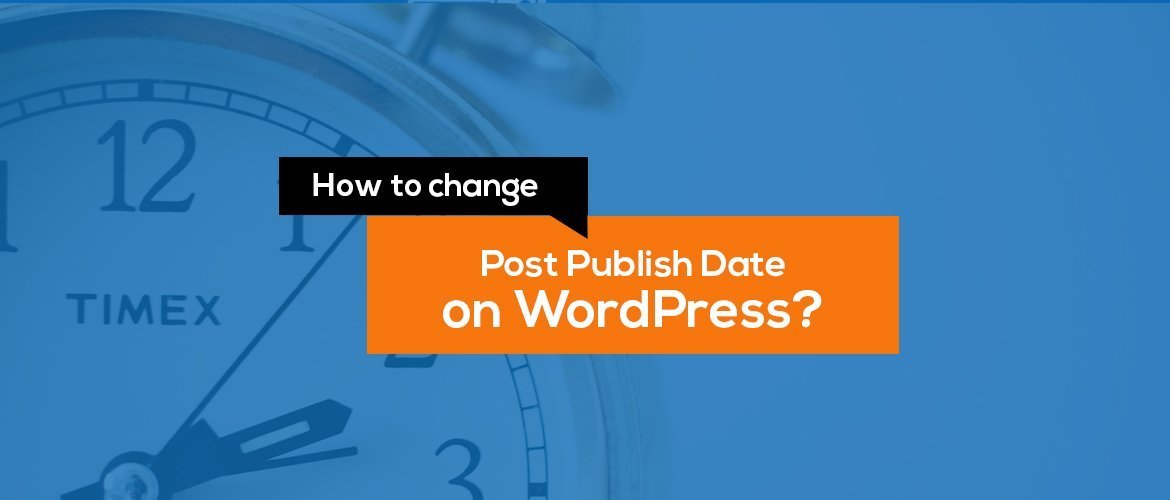How to add dummy content on WordPress

Are you in trouble about how to add dummy content on WordPress Sites? We used to share information regarding WordPress to provide our visitors and clients for their easiness to develop WordPress sites. With this blog post, we are going to share about how to add the Dummy XML content while developing the sites. Most […]