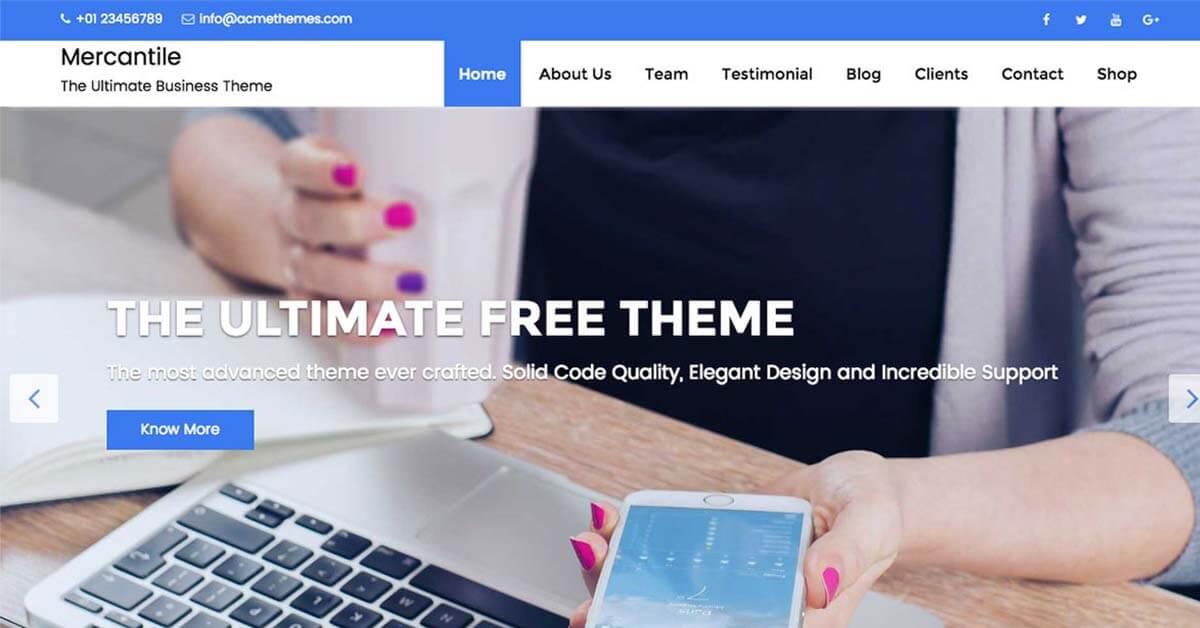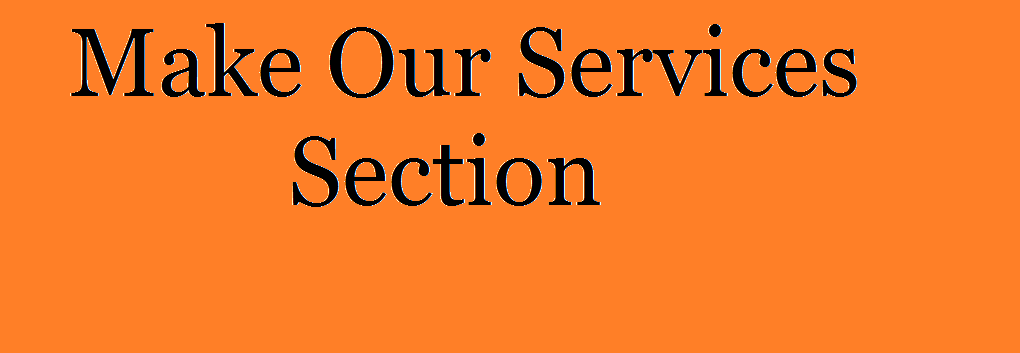Mercantile – Most ADVANCED Free Multipurpose WordPress Theme
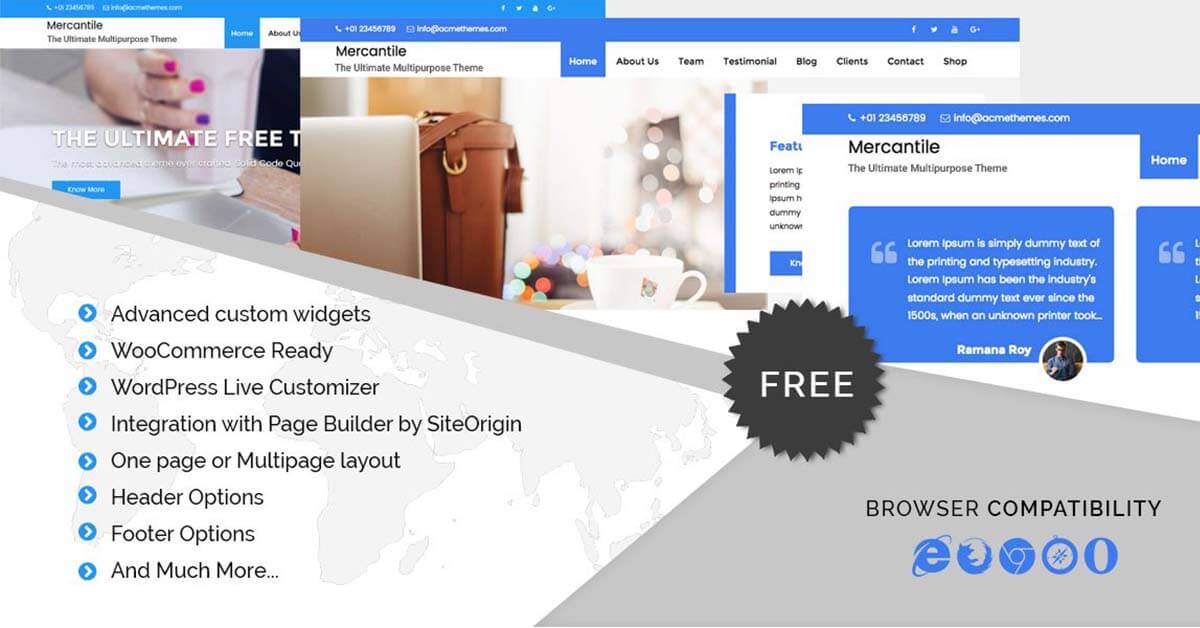
After long research, analysis, and hard work, we have crafted the most advanced free multipurpose WordPress theme – Mercantile. Mostly the free WordPress theme lack Functionality, Support, Customization, Flexibility and overall quality of product and services. To overcome all the disadvantages of Free WordPress theme, we have created the most feature-rich and beautiful WordPress theme […]