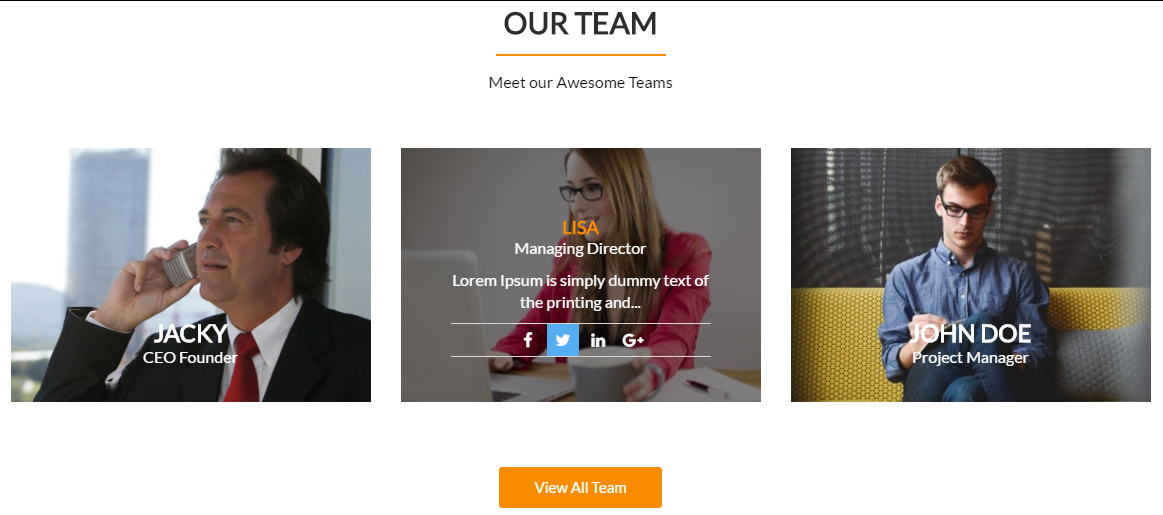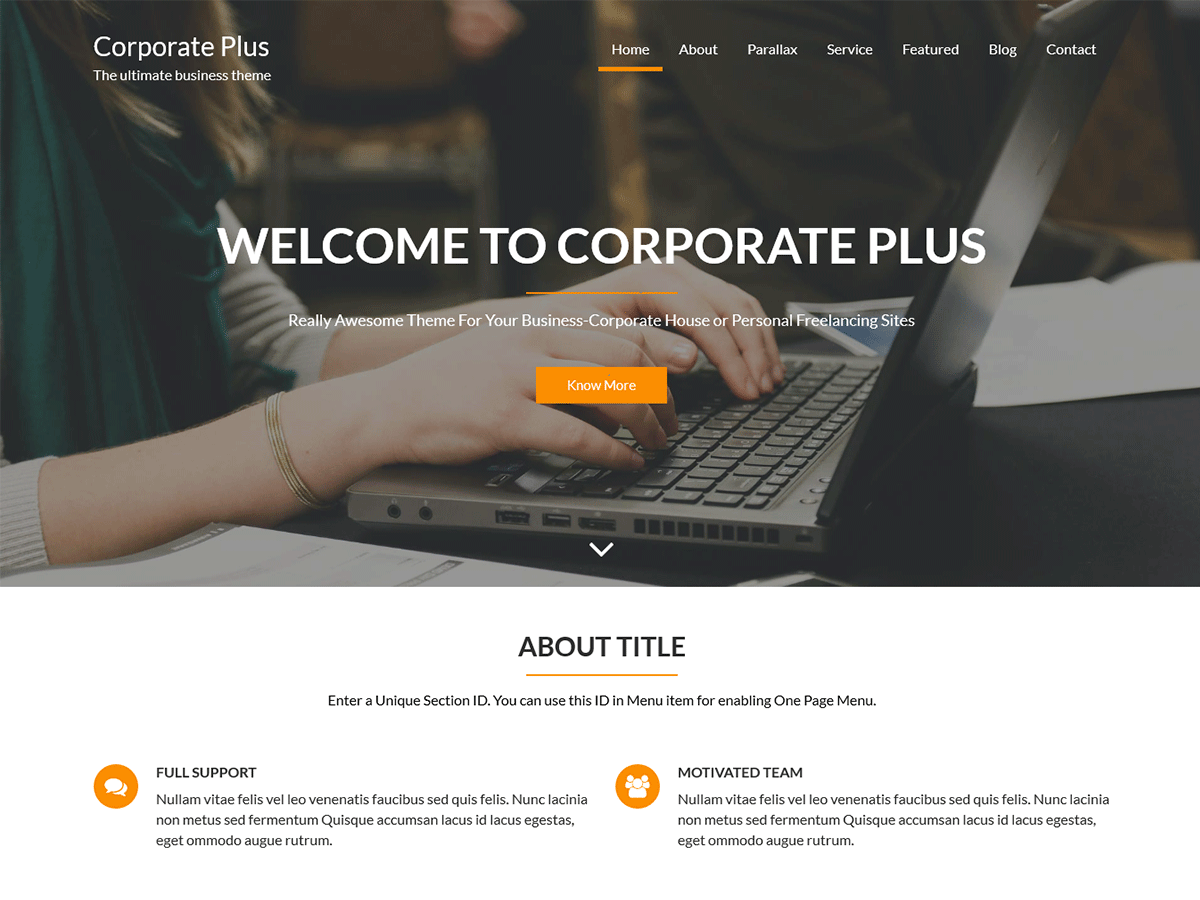Create Our Services section on Mercantile/Corporate Plus Themes
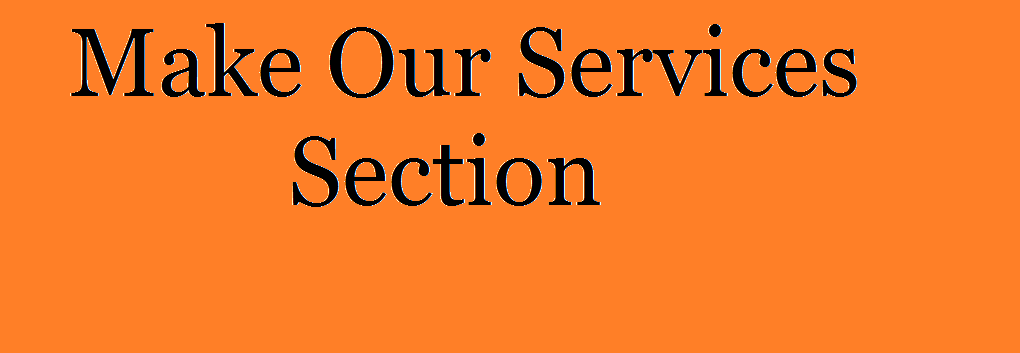
Do you want to know how to create our service section on Mercantile/Corporate Plus Themes? Here, we are going to show how to create Our services section on mercantile. corporate plus theme. You can follow the same procedure on Corporate Plus Pro as well. Follow every step mentioned below to make that section. Create a […]