5 Essential WordPress Plugins For Blog Based Businesses
WordPress is the most popular platform out there for website building. One of the reasons WordPress is such a widely used CMS is because it is open-source, allowing users to adapt their websites to what they need through the use of plugins.
The variety of amazing themes, page builders, plugins, and hosting plans for WordPress that are available provide all the tools a developer needs to build the website of their dreams. The platform even allows for custom codes, which is helpful for those who want to have a super custom website.
While there are a lot of different possibilities when using WordPress, there are a few core WordPress plugins that those in the blogging community use very widely, whether they are hobby or professional bloggers. The reason these plugins are used so widely is that these plugins are secure, reliable, time-tested, easy to update, compatible with many other plugins, and incredibly useful.
In this article, we’ll talk about some basic but important plugins for bloggers to use. These plugins don’t conflict with each other and are ideal for bloggers who are looking to enhance their monetization.
Table of Contents
The top plugins for WordPress bloggers looking to monetize:
There is a large list of plugins available for WordPress users, but these ones listed below are crucial for user experience (UX) and SEO, which is what makes them so important.
Starting with these basic business-focused WordPress plugins will help you limit the number of plugins you utilize on your website. After all, the more plugins you have, the more you have to spend time keeping them up to date and monitoring security risks.
Once you’ve built your website using a high-quality template, you can begin using these plugins to help create a professional blog. Once you’ve had these basic plugins set up, you can then begin experimenting with different plugins for additional, but less function-based, features.
AccessPress Social Auto Post

Blogging is a very popular way of gaining internet fame or promoting your product or service. However, few people visit blogs directly for updates.
In order to reach your target audience, you need to make sure you are always in front of them. This means using social media to alert your followers of new updates to your blog.
In the early days of social media, it was easy to manage your blog on different social media platforms, mainly because there were so few. Facebook and Twitter were the most popular choices. Now, popular platforms like LinkedIn, Instagram, Snapchat, Tiktok, and Pinterest have joined the list, among many others
AccessPress Social Auto Post allows you to auto-post to a variety of different social media accounts, meaning that your content is displayed on a multitude of different platforms at the click of a button. Additional features include Autopost filtering as per the taxonomy, logs that track all posts to different accounts, and message format configuration.
More about AccessPress Social Auto Post
WP Rocket
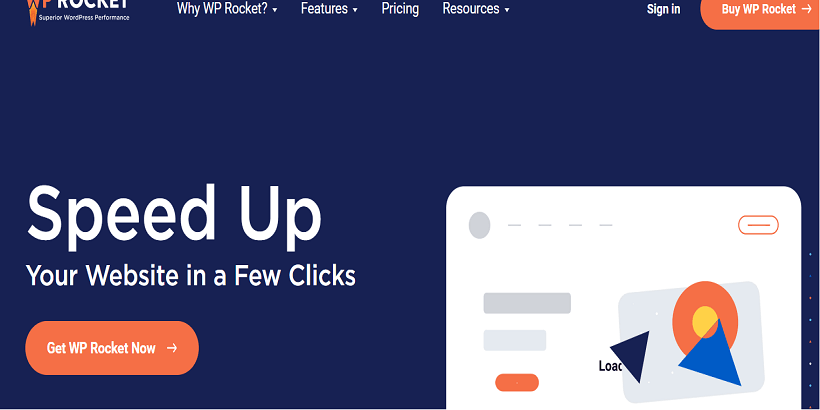
While it’s important to make sure you are in front of your target audience by utilizing social media, another important factor in your blog’s success is SEO. When people can easily find your blog content through search engines, your website’s ranking will improve.
One way to approach SEO is through caching services. By using caching services, your website can load faster, which will give it a boost in rankings. WP Rocket is a plugin that can help with this. WP Rocket has a small annual subscription fee depending on how many sites you have, as well as the number of features you want. It’s also easy to use and offers a high standard of customer support.
Imagify
While caching is important to optimize your website and its speed, the most common cause of slow websites is image loading times. However, images are also often what makes a blog or website appealing.
To enhance loading time without sacrificing images on your website, you can use the plugin Imagify, which is an image compression tool. Imagify allows you to choose the right loading speed for images depending on their size without affecting the resolution of the image.
Imagify has a small monthly subscription fee depending on how many images you have on your blog. It’s ideal for both users who rely on custom WordPress code and those who use templates.
Imagify
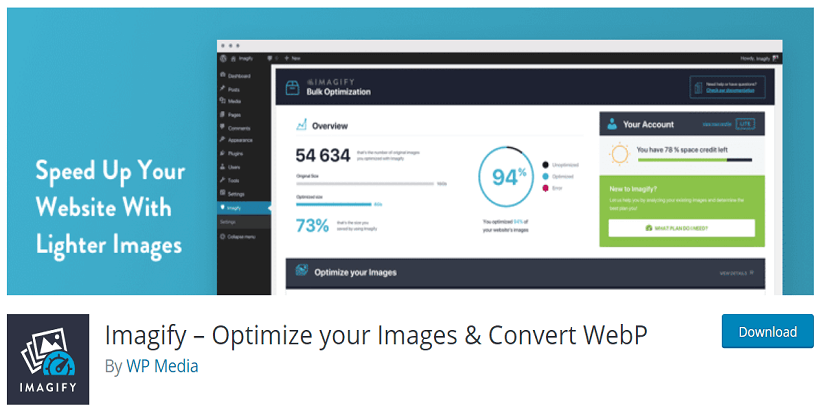
While caching is important to optimize your website and its speed, the most common cause of slow websites is image loading times. However, images are also often what makes a blog or website appealing.
To enhance loading time without sacrificing images on your website, you can use the plugin Imagify, which is an image compression tool. Imagify allows you to choose the right loading speed for images depending on their size without affecting the resolution of the image.
Imagify has a small monthly subscription fee depending on how many images you have on your blog. It’s ideal for both users who rely on custom WordPress code and those who use templates.
SMK Sidebar Generator
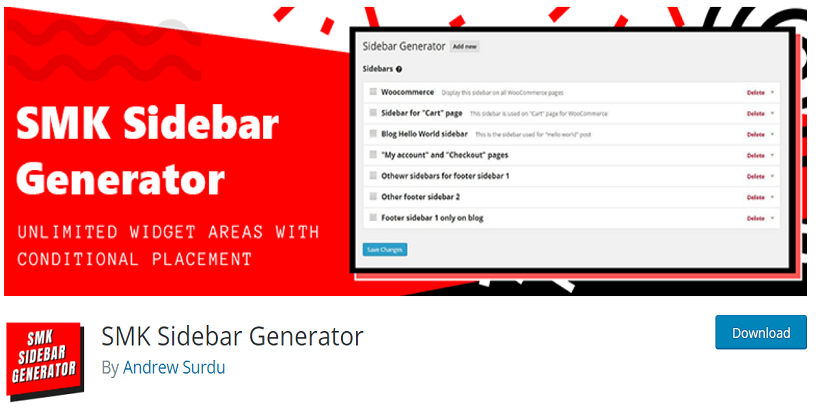
If you want to monetize your blog, you have to make it easy for visitors to navigate. Allowing users to have full control over their experience on your website means building sidebars and menus that permit visitors to explore your website without feeling lost.
SMK Sidebar Generator does just that, and best of all, it’s a free WordPress plugin. You can build as many sidebars as you want for any page of your blog. The plugin is easy to use and doesn’t require any coding experience. Simply drag and drop the sidebar where you want it, and, voila!
More about SMK Sidebar Generator
Redirection

Even the most popular websites and blogs have occasional issues with links to old or moved pages, resulting in the need for a 301 direct.
By ensuring you have a plugin that will help with 301 redirects, you can provide an optimal user experience, avoid frustration, or, worst of all, cause an interested visitor to leave your blog forever. The Redirection plugin can be very helpful when it comes to migrating your WordPress site or otherwise updating it.
The Redirection plugin is really easy to use. All you have to do is enter the old URL in question and then a subsequent URL to redirect to. You can avoid losing potential traffic to your website when old links to your page are found on other pages online.
Conclusion
There are a lot of fancy plugins, themes, and widgets out there for WordPress blogger. However, before you experiment with those, it’s important to understand the essential basic plugins that you will lean on most heavily.

Just as “WP Rocket” can help to reduce the size of image files, it can also decrease the size of other files, including JavaScript, CSS and HTML files. Through the optional minification feature, WP Rocket can remove unnecessary whitespace, comments, line-breaks & extra characters from code in the files that make up your website. Once these files have been reduced in size, they should consume less bandwidth & load faster when requested, giving you another way, alongside caching, to improve the speed of your website.
Thank you for sharing a good post about WordPress Plugins.
Excellent collection of “WordPress Plugins.” Deciding which plugins to use on your website is a very important process that you and your web developers need to go through.
Thank you for your great effort, appreciated.