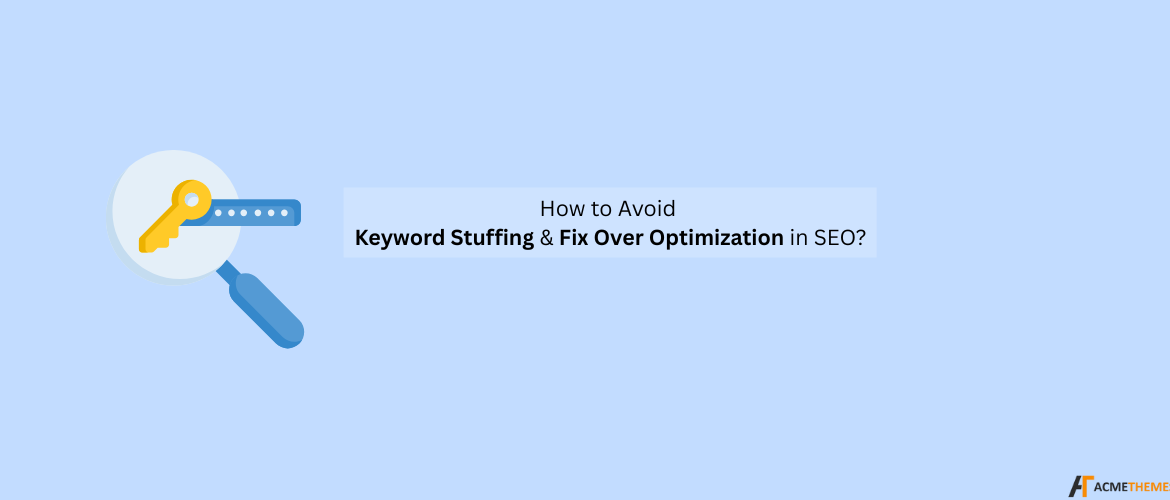How to Avoid Keyword Stuffing & Fix Over Optimization in SEO?
How to Avoid Keyword Stuffing & Fix Over-Optimization in SEO?
Table of Contents
What Is Keyword Stuffing?
Keyword stuffing happens when a keyword is used too many times in content, making it feel unnatural.
Example: if your keyword is “best free WordPress themes” and you write:
“We have the best free WordPress themes. Our best free WordPress themes are the best because these best free WordPress themes are amazing.”
This looks forced and spammy. Search engines can easily detect it, and it doesn’t help readers. Keywords should appear naturally in your content.
What Is Over-Optimization?
Over-optimization happens when a page is optimized so much for search engines that it loses its natural appeal to humans. Examples include:
- Titles and meta descriptions are overloaded with the same keyword.
- Repeating the same keyword in every heading.
- Internal links with identical anchor text.
- Too many backlinks use the same keyword.
Essentially, over-optimization occurs when your page focuses more on Google than on user experience.
Why Are Keyword Stuffing & Over Optimization Dangerous?
- Lower Search Rankings: Your page may drop instead of ranking higher.
- Penalties: Severe over-optimization may lead to a Google penalty.
- Poor User Experience: Repetitive content frustrates visitors.
- High Bounce Rate: Users leave quickly, signaling low value to Google.
- Lost Conversions: Even traffic may not convert if the content feels spammy.
How to Avoid Keyword Stuffing?
Here are practical ways to keep your content natural and reader-friendly:
1. Write for Humans First
When creating content, your main focus should always be your audience, not just search engines. Readers come to your website to get information, learn something new, or solve a problem. If your article is filled with keywords that feel unnatural or repetitive, it becomes difficult to read and unhelpful. Google’s algorithms are smart enough to recognize whether content is written to provide value or only to rank higher. So, always write in a natural tone, use simple words, and make your content engaging. Once your readers are happy with the quality, search engines will automatically notice.
2. Use Keyword Variations
Instead of using the same keyword again and again, try to include variations and synonyms. For example, if your main keyword is “best free WordPress themes,” you can also use similar phrases like “top WordPress themes,” “popular free templates,” or “WordPress site designs.” This technique prevents your content from sounding repetitive and improves readability. At the same time, it helps search engines understand that your article covers the topic in depth, which can increase the chances of ranking for multiple related terms.
3. Keep Keyword Density Low
Keyword density refers to the number of times your main keyword appears in comparison to the total word count of your content. A natural and safe range is around 1–2%. For example, in a 1,000-word article, using your main keyword 10–15 times is enough. If you overuse it, Google might consider your content as keyword stuffed, which could hurt your ranking. The best approach is to focus on writing naturally and only place the keyword where it makes sense. This way, your article remains reader-friendly while still optimized for search engines
4. Use LSI Keywords
LSI (Latent Semantic Indexing) keywords are related words or phrases that give search engines more context about your topic. For example, if you are writing about WordPress SEO, terms like “search rankings,” “on-page optimization,” “Google algorithms,” and “SEO plugins” are all related. Adding these naturally into your content makes it richer and shows Google that your article covers different aspects of the topic. This can help improve your visibility for more search queries and make your article more useful to readers.
5. Write Long, Valuable Content
Search engines prefer content that is detailed, valuable, and provides complete answers to user questions. Longer content doesn’t mean adding unnecessary filler words—it means covering the topic in a way that leaves the reader satisfied. For example, instead of writing a short 300-word post, a 1,000–1,500-word article with practical tips, examples, FAQs, and explanations can perform much better. When you provide comprehensive information, you naturally end up using your keywords and their variations in the right context. This not only boosts your SEO but also builds trust with your audience.
How to Avoid Over-Optimization?
1. Diversify Anchor Text
Anchor text is the clickable text in a hyperlink. If you always use the same exact keyword for your links, it can look spammy to search engines. Instead, mix it up by using natural phrases like “read more here” or “learn about this.” You can also use variations of your keyword or even full sentences. This makes your content flow smoothly and prevents Google from thinking you’re trying too hard to rank for one keyword.
2. Optimize Titles & Meta Descriptions Wisely
Titles and meta descriptions should grab attention and explain your content clearly, not just repeat the same keywords. For example:
-
Wrong: “Best Free WordPress Themes | WordPress Themes Free | Free WordPress Themes”
-
Right: “Best Free WordPress Themes for 2025—Simple, Fast & SEO-Friendly”
The right version looks professional, is easy to read, and still includes the main keyword in a natural way. Always aim for clarity and value over stuffing.
3. Use Headings Naturally
Headings (H1, H2, H3, etc.) should be used to organize your content and make it easy to scan. Some people try to put the main keyword into every heading, but that hurts readability. Instead, write headings that guide your reader through the content. For example, instead of forcing “Best Free WordPress Themes” into every heading, you could use natural headings like “Key Features to Look For” or “Why Free Themes Can Be a Good Start.”
4. Avoid Excessive Internal Links
Internal linking helps readers explore more of your website, but too many links can look cluttered and spammy. Only add links when they truly help the reader find more information. For instance, if you mention WordPress plugins and you already have a guide about them, linking makes sense. But don’t force a link in every sentence just for SEO purposes—it reduces quality and annoys readers.
5. Use SEO Tools as Guides
Tools like Yoast SEO or Rank Math are very useful for optimizing content, but they should only guide you, not control you. Sometimes these tools suggest adding more keywords or links than necessary. If you follow them blindly, your content might become over-optimized and unnatural. Always prioritize your readers first and use SEO tools as a checklist, not as strict rules.
How to Fix Keyword Stuffing & Over-Optimization?
Step 1: Audit Your Content
The first step to fixing keyword stuffing is to carefully review your content as if you were a reader, not the writer. When you read through it, ask yourself: Does this sound natural? If the text feels robotic, repetitive, or hard to follow, chances are you’ve overused keywords. Look out for places where the same phrase appears too often or where the wording feels forced. By identifying these areas, you’ll know exactly what needs fixing.
Step 2: Reduce Keyword Frequency
Once you’ve spotted the overused keywords, try reducing them. Instead of repeating the same phrase, you can replace it with synonyms or related terms. For example, instead of writing “best free WordPress themes” five times in a short paragraph, you could use variations like “top WordPress templates” or “popular WordPress designs.” You can also restructure sentences to sound more natural. This not only improves readability but also keeps your content safe from being flagged as spammy by search engines.
Step 3: Rewrite Titles & Meta Tags
Titles and meta descriptions are often the first thing users see on Google. If they’re stuffed with keywords, they’ll look unnatural and discourage people from clicking. Instead, rewrite them to be clear, concise, and user-friendly. For example, instead of “Best Free WordPress Themes | Free WordPress Themes | Top WordPress Themes Free,” you can write “Best Free Print Shop WordPress Themes – Modern & Responsive Designs.” This keeps your titles optimized without overdoing it, while still attracting clicks.
Step 4: Adjust Internal Links
Internal links are important for guiding visitors to other pages on your site, but over-optimizing anchor text can hurt SEO. If every link uses the exact same keyword, Google may view it as manipulation. Instead, use natural anchor text. For example, instead of always linking “best free WordPress themes,” you can link phrases like “see our theme recommendations” or “explore free design options.” This keeps your linking strategy natural and improves user experience.
Step 5: Improve Content Experience
One of the best ways to fix over-optimized content is to add more value. Instead of focusing only on keywords, think about what your readers actually want. You can expand your article with practical examples, visuals like screenshots or infographics, FAQs that answer common questions, and even step-by-step guides. This makes your content more useful and engaging, while also naturally reducing the keyword density because you’re adding new information. A better content experience means happier readers and stronger SEO.
Best Practices for Natural SEO
- Write for humans first, search engines second.
- Focus on user intent.
- Use a mix of main keywords, variations, and related terms.
- Update old content regularly.
- Track performance and adjust as needed.
Conclusion
Keyword stuffing and over-optimization may seem like shortcuts, but they harm your SEO. Google prioritizes user experience, helpful content, and natural language.
Focus on creating content that readers love. Use keywords wisely, keep writing naturally, and answer users’ questions thoroughly. This approach improves SEO safely and sustainably.
I hope you enjoyed reading this article!
Please check out our other recent articles: