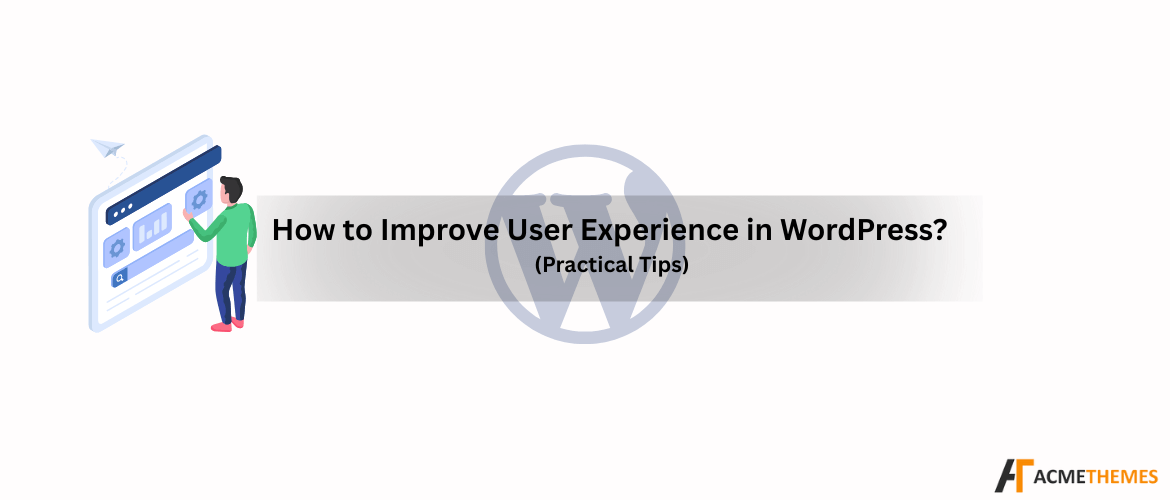How to Improve User Experience in WordPress (Practical Tips)?
How to Improve User Experience in WordPress (Practical Tips)
User Experience (UX) is one of the most crucial factors for any website’s success. In today’s fast-paced digital world, visitors expect websites to load quickly, be easy to navigate, and provide valuable content in a visually appealing way. If your WordPress site doesn’t meet these expectations, users may leave before engaging with your content or products.
The good news is that WordPress, with its vast ecosystem of themes, plugins, and customization options, makes it easier to create a website that delights your visitors. In this article, we’ll explore practical tips to improve user experience in WordPress and keep your audience coming back for more.
Table of Contents
1. Choose a Clean and Responsive Theme
The first step to enhancing UX starts with your website’s theme. A well-designed WordPress theme ensures your site is visually appealing and functions smoothly on all devices.
Tips for choosing the right theme:
- Opt for responsive themes that adjust to different screen sizes automatically.
- Use lightweight themes for better performance, such as Acme Themes, CosmosWP, and more.
- Ensure your theme has good typography and spacing, as readability greatly impacts UX.
- Test the demo of the theme on desktop, tablet, and mobile before finalizing.
A clean, responsive theme ensures that your users don’t struggle to browse your site, regardless of the device they are using.
2. Optimize Website Speed
A slow website can frustrate users and lead to higher bounce rates. Speed is a critical UX factor and also impacts your search engine ranking.
Practical steps to improve speed:
- Use a caching plugin like W3 Total Cache or WP Rocket to reduce server load.
- Optimize images with tools like TinyPNG or ShortPixel to reduce file size without losing quality.
- Choose fast hosting providers that are optimized for WordPress.
- Use a Content Delivery Network (CDN) like Cloudflare to deliver content faster to global visitors.
By improving site speed, you create a seamless browsing experience that encourages visitors to stay longer.
3. Simplify Navigation
Your website’s navigation is like a map for your visitors. If it’s confusing or cluttered, users may leave without exploring further.
Best practices for better navigation:
- Keep your menu simple and easy to understand.
- Add breadcrumb navigation to help users understand their location on the site.
- Use a search bar to help visitors quickly find content.
- Ensure that all important pages are accessible within 2-3 clicks from the homepage.
A clear navigation structure not only enhances UX but also improves SEO by helping search engines crawl your site efficiently.
4. Focus on Mobile Experience
With over 60% of website traffic coming from mobile devices, a mobile-friendly website is no longer optional—it’s essential.
Tips to optimize for mobile:
- Choose a mobile-responsive theme or page builder.
- Ensure buttons and links are easy to tap with enough spacing.
- Use mobile-friendly popups or avoid intrusive ones that can frustrate users.
- Test your website on multiple mobile devices to identify issues.
Improving your mobile UX ensures that mobile visitors can navigate, read, and interact with your site effortlessly.
5. Enhance Readability and Content Presentation
Even if your website design is beautiful, poor content formatting can turn users away. Presenting content in a clear, scannable way is key to a positive UX.
Ways to improve content readability:
- Use short paragraphs and bullet points for easy scanning.
- Add headings (H2, H3) to break content into sections.
- Use contrasting colors for text and background for better visibility.
- Include visuals, infographics, or videos to make the content engaging.
When your content is easy to read and visually appealing, users are more likely to engage and stay longer on your site.
6. Improve Internal Linking and Site Structure
A well-structured website with strategic internal links improves user navigation and encourages visitors to explore more pages.
How to improve site structure:
- Add related posts or pages at the end of articles.
- Create category and tag pages to organize content logically.
- Use descriptive anchor text for internal links so users know what to expect.
- Avoid orphaned pages by linking all content within your site.
A logical site structure makes it easier for users and search engines to discover your content.
7. Use Plugins Wisely
While plugins enhance functionality, using too many can slow down your site and harm UX. Choose quality over quantity.
Tips for managing plugins:
- Only install necessary and trusted plugins from reputable sources.
- Regularly update plugins to prevent compatibility issues.
- Test site performance after installing a new plugin.
- Consider all-in-one plugins for SEO, security, or caching to reduce the total number.
A lean, well-optimized website with essential plugins performs better and offers a smoother experience.
8. Ensure Accessibility
An accessible website ensures that all users, including those with disabilities, can use your site effectively.
Steps to improve accessibility:
- Use alt text for all images.
- Ensure high color contrast for text and background.
- Add descriptive labels to buttons and forms.
- Test your website with accessibility tools like WAVE or Lighthouse.
By prioritizing accessibility, you not only improve UX but also expand your website’s audience.
9. Collect Feedback and Continuously Improve
User experience is not a one-time effort—it requires ongoing optimization based on feedback and analytics.
How to collect and use feedback:
- Use tools like Hotjar or Microsoft Clarity to track user behavior.
- Add feedback forms or surveys to understand pain points.
- Monitor bounce rates and average session durations in Google Analytics.
- Update content and features regularly to keep the website fresh and relevant.
Continuous improvements based on real user insights help you stay ahead of your competition.
Final Thoughts
Improving user experience in WordPress is all about speed, simplicity, responsiveness, and accessibility. By selecting a clean theme, optimizing performance, streamlining navigation, and continually gathering feedback, you can create a website that users love to visit and interact with.
A great UX not only boosts engagement and conversions but also builds trust and loyalty among your audience. Start implementing these practical tips today, and watch your WordPress website thrive.
I hope you enjoyed reading this article!!
Please check out our other recent article: