SuperMagPro: How to Make a Mega Menu
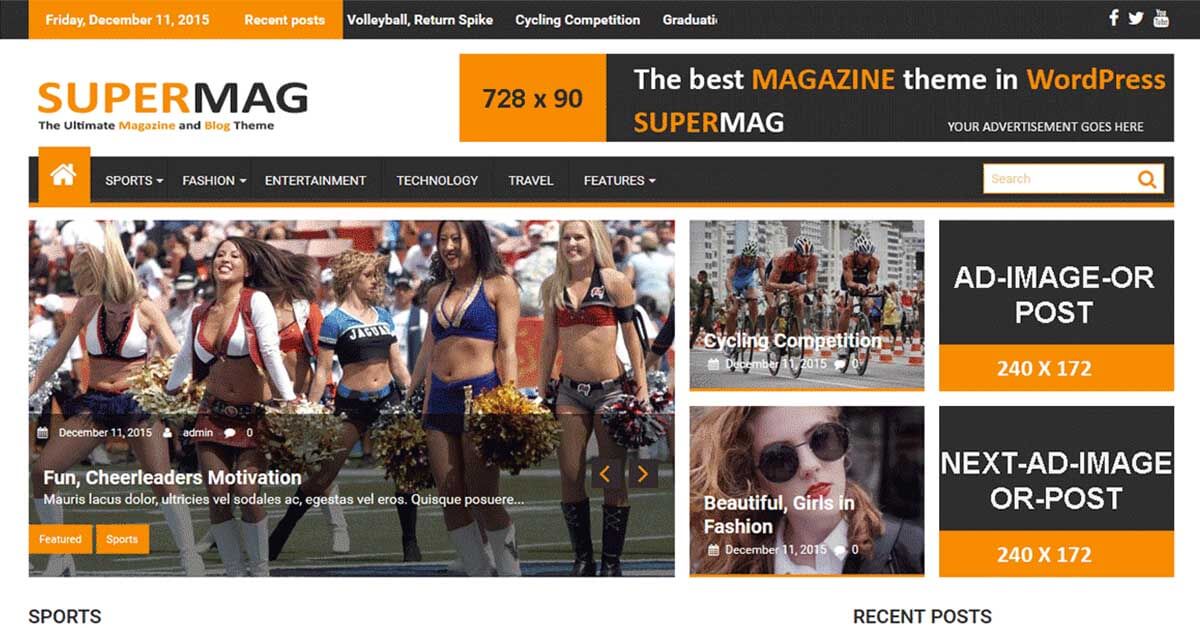
Let’s know about making a mega menu in SuperMagPro. SuperMagPro support mega menu internally, no external plugin needed. Please follow the below steps to make the menu as a mega menu. Go to Admin Panel Go To Appearance > Menus Select the Menu item which you want to make mega menu Select the category from […]