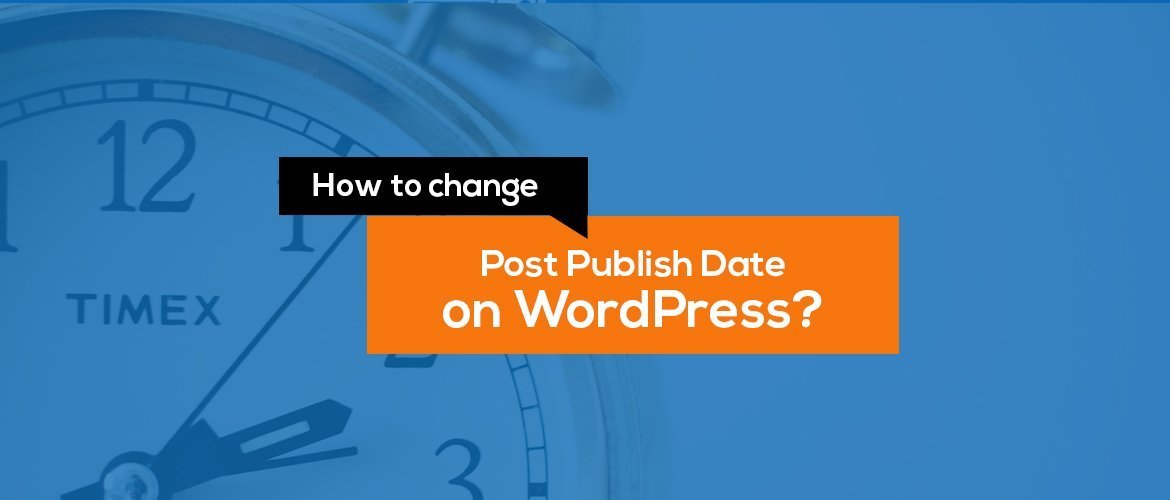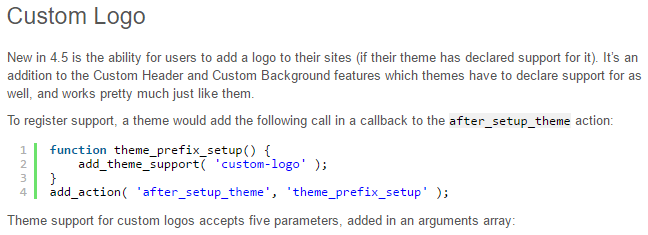How to Remove the Powered By Text in WordPress Theme Footer

In this article, we are going to cover how to remove the Powered by text in WordPress. Or simply say how to change the footer text in WordPress. There can be two cases, first, in case you are using the Themes of AcmeThemes, and for ordinary WordPress themes. We are going to cover for both […]