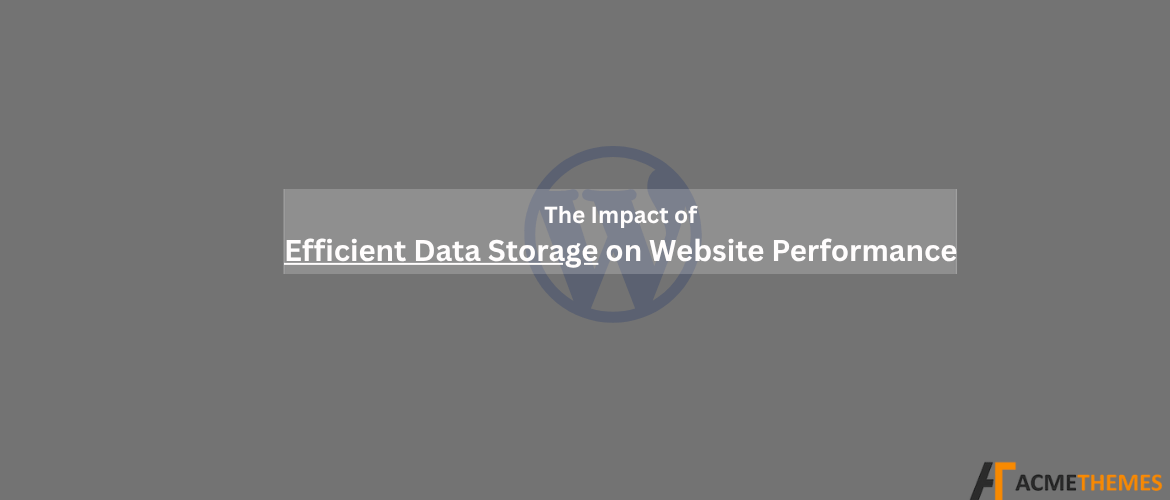The Impact of Efficient Data Storage on Website Performance
The Impact of Efficient Data Storage on Website Performance
In the age of digital immediacy, website speed and performance are paramount. Whether you’re managing an e-commerce store, a blog, or a business website, a delay of even a few seconds can mean losing a visitor—and possibly a customer. Among the many factors that influence site performance, data storage efficiency plays a crucial yet often overlooked role.
Efficient data storage goes beyond just saving files. It’s about how quickly a server can retrieve and serve that data, how well data is organized, and how scalable the system is as your website grows. In this article, we’ll explore the role of data storage in website performance, why it matters, and how you can optimize it for faster, more reliable user experiences.
Table of Contents
What is Efficient Data Storage?
Efficient data storage refers to the ability to store, retrieve, and manage data in a way that maximizes speed, reliability, and scalability while minimizing costs and resource usage. In a web environment, this includes:
- Database efficiency (MySQL, PostgreSQL, etc.)
- File system structure (media files, CSS/JS files)
- Caching mechanisms
- Cloud storage solutions
- Content Delivery Networks (CDNs)
Each of these components interacts with your website on the backend to deliver content to the user. The more efficiently they work, the better your website will perform.
Why Website Performance Matters
Before diving into storage specifics, let’s understand why performance is a priority:
- User Experience (UX): Slow-loading websites lead to frustration. According to Google, 53% of mobile users abandon a page that takes longer than 3 seconds to load.
- SEO Rankings: Search engines like Google include page speed as a ranking factor. Poor performance can hurt your visibility.
- Conversion Rates: Faster websites convert better. Studies show that a 1-second delay in page response can result in a 7% reduction in conversions.
- Resource Efficiency: Optimized storage systems reduce load on your server, allowing it to handle more visitors without crashing or slowing down.
How Data Storage Affects Website Performance
Let’s break down how each type of data storage impacts your site’s speed and responsiveness.
1. Database Performance
Most dynamic websites, including those built on WordPress, rely on databases to store and retrieve content. Poorly optimized databases can be a bottleneck.
Impacts:
- Slower page load times due to long database queries
- Increased server load
- Errors during high traffic spikes
Optimization Tips:
- Use indexing for faster query processing
- Clean up post revisions, spam comments, and orphaned data
- Use a database optimization plugin like WP-Optimize or Advanced Database Cleaner
- Choose the right storage engine (InnoDB is usually faster and more reliable than MyISAM in MySQL)
2. Media File Management
Images, videos, and other media files often take up the most storage space on a website. Storing and serving them efficiently is critical.
Impacts:
- Large or uncompressed files slow down page loads
- Inefficient file structures can delay retrieval
Optimization Tips:
- Compress images using tools like TinyPNG or ShortPixel
- Convert images to WebP format for better performance
- Use lazy loading for media elements
- Store large media assets on external services (e.g., YouTube, Vimeo, or Amazon S3)
3. Caching Systems
Caching stores frequently accessed data temporarily so that it can be served faster without needing to regenerate it.
Impacts:
- Reduces load times significantly
- Minimizes server processing requirements
Optimization Tips:
- Use caching plugins like W3 Total Cache or WP Super Cache
- Enable object caching with tools like Redis or Memcached
- Implement browser caching for static assets
- Utilize server-level caching (e.g., LiteSpeed Cache, NGINX FastCGI)
4. Content Delivery Networks (CDNs)
A CDN stores copies of your website’s static assets in servers located around the world. It serves files to users from the nearest server, reducing latency.
Impacts:
- Faster loading for global audiences
- Offloads traffic from the main server
- Enhances security through DDoS protection
Optimization Tips:
- Use CDNs like Cloudflare, BunnyCDN, or KeyCDN
- Enable automatic image optimization features
- Cache dynamic content using CDN rules
5. Cloud vs. Local Hosting Storage
Choosing between cloud-based and local server storage has a major impact on speed, reliability, and scalability.
Cloud Storage Advantages:
- High availability and uptime
- Scalability for growing websites
- Automatic backups and disaster recovery
Local Hosting Challenges:
- Limited storage and bandwidth
- Downtime during server failures
- Higher risk of data loss without proper backups
Real-World Example: WordPress and Data Storage
Let’s consider a WordPress-based website that has grown over time. As the content library expands, performance starts degrading:
- Pages take longer to load
- Admin dashboard becomes sluggish
- High bounce rate due to slow image loading
After applying storage optimizations such as database cleanup, image compression, CDN integration, and cloud media hosting, the website experiences:
- 40% faster load times
- Improved Core Web Vitals
- Higher visitor retention and lower bounce rates
Best Practices for Efficient Web Storage
If you want to maximize the performance benefits of efficient storage, follow these best practices:
- Regularly Audit Your Storage: Use tools like GTmetrix or PageSpeed Insights to check for slow-loading resources.
- Utilize Scalable Hosting Solutions: Opt for managed WordPress hosting providers that feature scalable architecture.
- Automate Backups and Cleanups: Use plugins that handle regular database optimization and file cleanup.
- Minify and Combine Files: Reduce the number of CSS and JS files by combining and minifying them.
- Monitor and Analyze Usage: Keep an eye on storage consumption and performance through your hosting control panel or monitoring plugins.
Conclusion
Efficient data storage is one of the unsung heroes of website performance. From optimizing databases and compressing images to leveraging CDNs and cloud storage, every step you take in improving your storage efficiency can lead to faster load times, better user experiences, and improved SEO rankings.
As website owners and developers, we often focus on themes, plugins, and design—forgetting that what’s under the hood matters just as much. By understanding and optimizing data storage, you’re setting your site up for long-term success, especially as your audience and content grow.
At Acme Themes, we always recommend using lightweight, performance-oriented themes and pairing them with a well-optimized hosting and storage strategy. Because a fast website isn’t just a technical win—it’s a business win.
I hope you enjoyed reading this article!
Please check out our other recent article: