What is a WordPress Phishing Attack? (Phishing Scams and Preventions)
In today’s digital age, WordPress has become one of the most popular platforms for creating websites and blogs. However, its widespread use and popularity have also made it a target for cybercriminals. One of the common threats faced by WordPress users is phishing attacks. This article aims to shed light on what WordPress phishing attacks are, how they work, and provide essential tips to stay safe.
Table of Contents
What is a Phishing Attack?
A phishing attack is a type of cyber attack where an attacker is disguised as a trustworthy entity, such as a legitimate organization or individual. They deceive and manipulate individuals into disclosing sensitive information, such as personal data, credit card details, or passwords. The attacker typically employs fraudulent emails, messages, or websites that mimic the appearance of legitimate sources, tricking victims into providing their confidential information or unwittingly installing malicious software onto their devices. These attacks exploit human vulnerability, social engineering techniques, and the trust people place in familiar entities, aiming to compromise their privacy, and financial security, or gain unauthorized access to their accounts.
Phishing is a malicious technique employed by cybercriminals to trick individuals into revealing sensitive information, such as login credentials, credit card details, or personal data. These attacks usually involve the imitation of trusted entities or websites to deceive users into thinking they are interacting with a legitimate source.
Understanding WordPress Phishing Attacks
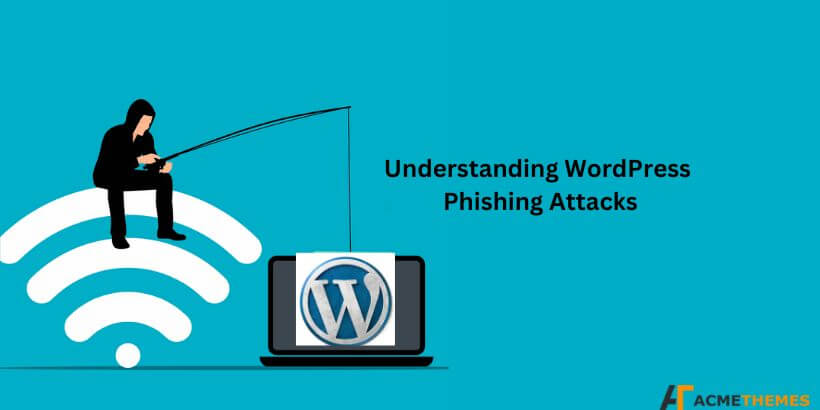
WordPress phishing attacks specifically target WordPress users by mimicking the platform’s login pages or sending fraudulent emails disguised as official WordPress notifications. The ultimate goal of these attacks is to obtain the user’s WordPress login credentials, which can then be exploited for various malicious purposes.
A WordPress phishing attack is a specific type of cyber attack that targets websites built on the WordPress platform. In this attack, malicious individuals or groups attempt to trick website administrators or users into revealing sensitive information by impersonating a trusted WordPress entity. They may send fraudulent emails or messages containing links to fake WordPress login pages or plugins, which, when accessed, prompt victims to enter their login credentials. These attackers exploit the trust associated with the WordPress brand to deceive users and gain unauthorized access to their accounts, potentially leading to data breaches, website defacement, or other malicious activities that compromise the security and integrity of the targeted WordPress site. Website owners and users should remain vigilant, employ strong security measures, and exercise caution to mitigate the risk of falling victim to WordPress phishing attacks.
Most Common Techniques Used in WordPress Phishing Attacks
Fake Login Pages: Attackers create replica login pages that closely resemble the official WordPress login page. They trick users into entering their credentials, thinking they are logging into their WordPress dashboard.
Phishing Emails: Cybercriminals send deceptive emails that appear to be from WordPress omm r related service providers. These emails often contain urgent requests or notifications, leading users to click on malicious links or provide their login information.
Malicious Plugins and Themes: Attackers may distribute infected plugins or themes through third-party websites or illicit marketplaces. Once installed on a WordPress site, these malicious extensions can capture login details or inject harmful code.
Protecting Yourself from WordPress Phishing Attacks

Stay Alert: Be cautious of suspicious emails, especially those requesting personal information or login credentials. Verify the legitimacy of the sender and examine URLs before clicking on any links.
Two-Factor Authentication (2FA): Enable 2FA for your WordPress account, adding an extra layer of security that requires a unique verification code in addition to your password.
Regular Updates: Keep your WordPress installation, plugins, and themes to the latest versions. Developers often release security patches and bug fixes that address vulnerabilities.
Trusted Sources: Only download plugins and themes from reputable sources, such as the official WordPress repository or trusted developers. Avoid pirated or unverified extensions.
Educate Users: Train yourself and your team to recognize phishing attempts. Provide education on common phishing techniques and how to identify potential threats.
Conclusion
WordPress phishing attacks continue to pose a significant threat to website owners and bloggers. By understanding the techniques employed by cybercriminals and implementing proactive security measures, you can safeguard your WordPress site and personal information. Stay on the lookout, keep your software up to date, and educate yourself about emerging phishing trends to stay one step ahead of attackers. Remember, a proactive approach to security is crucial in today’s digital landscape.
I hope you enjoyed reading this article!
Please check out our recent article:
