Corporate Plus Pro: Few Steps to Create One Page Site
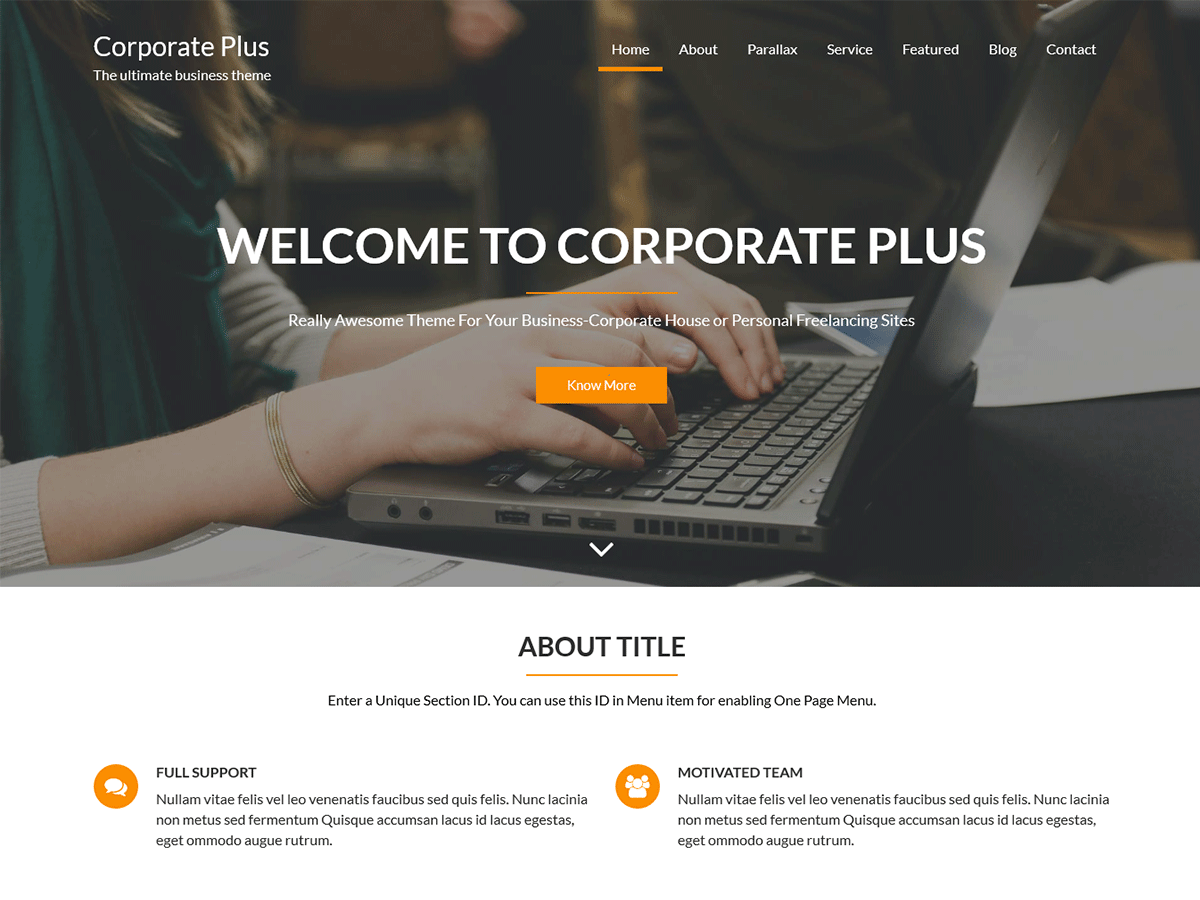
Want to know about creating a one-page site? Corporate Plus and Corporate Plus Pro have this feature. You can easily make your site as the one-page site. To feel the best experience in the context of the one-page site, please follow the below-listed procedure to make on page site. Complete your home page first and, […]