Corporate Plus Pro: Change Default Slider Text in WordPress
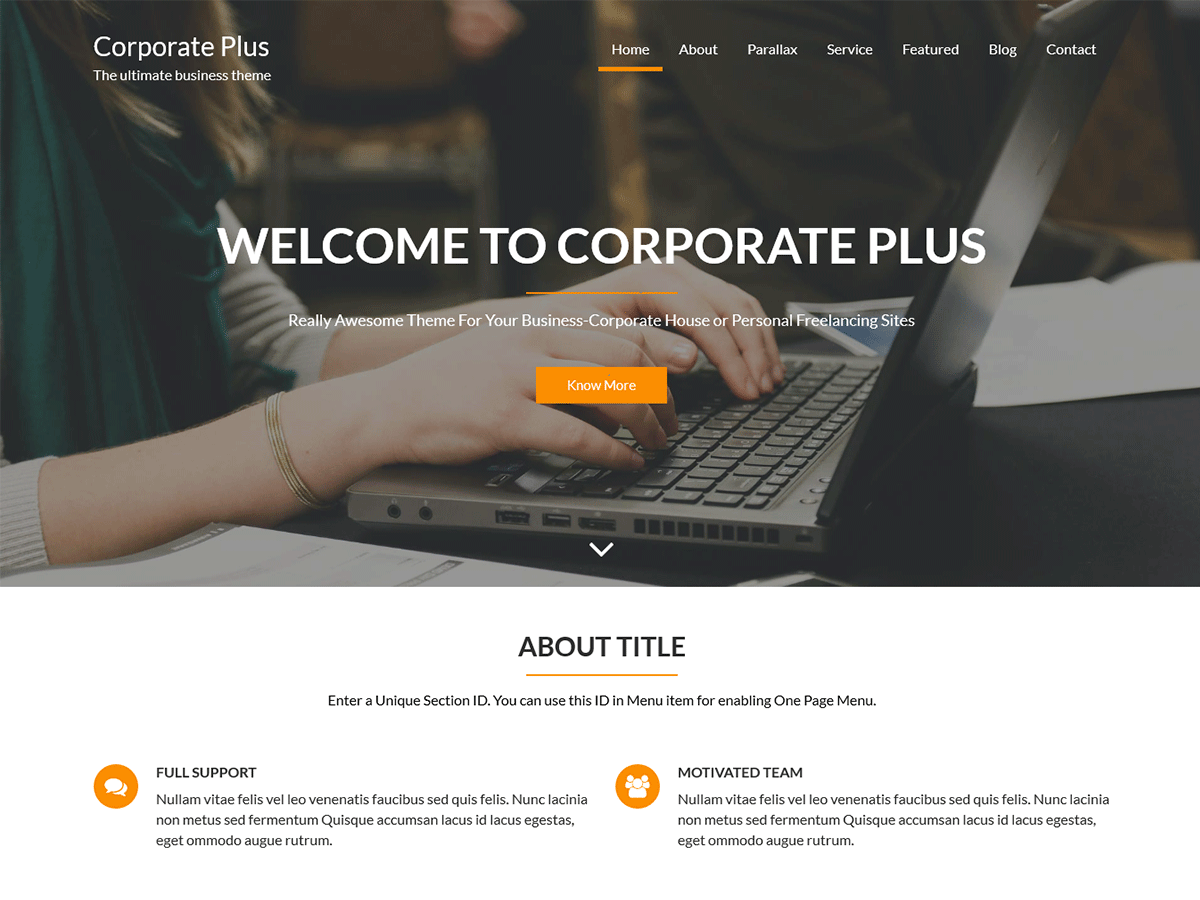
Are you wondering about how to change the default slider text on the Corporate Plus theme? It’s simple, please follow the steps below: Go to the admin menu Go to Appearance > Customize > Featured Section Options > Featured Slider Selection And select the options from the drop-down from ‘Slider Selection From’ If you select […]