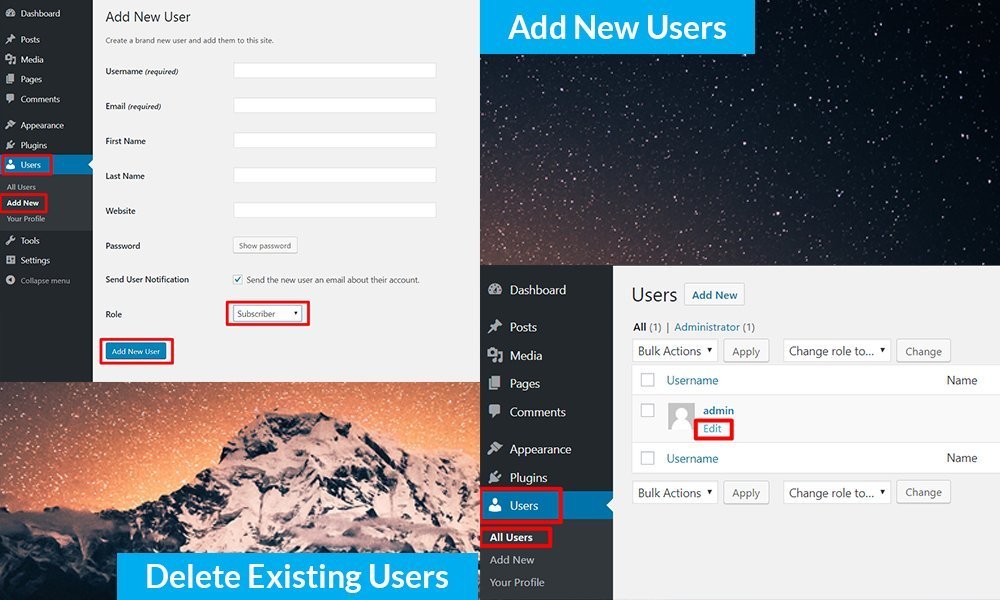Add New Users and Delete Existing users in WordPress Sites
If you want to add new users to your WordPress sites and want to assign different roles and access privileges to your site this blog post will be very helpful for you. Once user created, they will be able to log in to your site with a username and password and get access to your site based on the role specified.
WordPress have different user roles include site administrator, editor, author, contributor, and subscriber. User roles control the access level on your site including the ability to write, edit or publish content. Some users have high privileges and some have low. Based on the user requirements, you can set the access privileges. User with lower access can only see the fewer setting and options on the dashboard.
Creating User in WordPress Site
- Login to your WordPress Site.
- In the admin panel, check users section.
- Click on Add New and form with different field will appear.
- Enter the User Name, Email, First Name, Last Name, and Website and select the Role for the user. Check this link to know the access for the users based on role.
- In the case of new users, it’s a good idea to send the new user an email about their account.
- After that click on Add New User button to add the user.
- Repeat the same steps above to add more users.
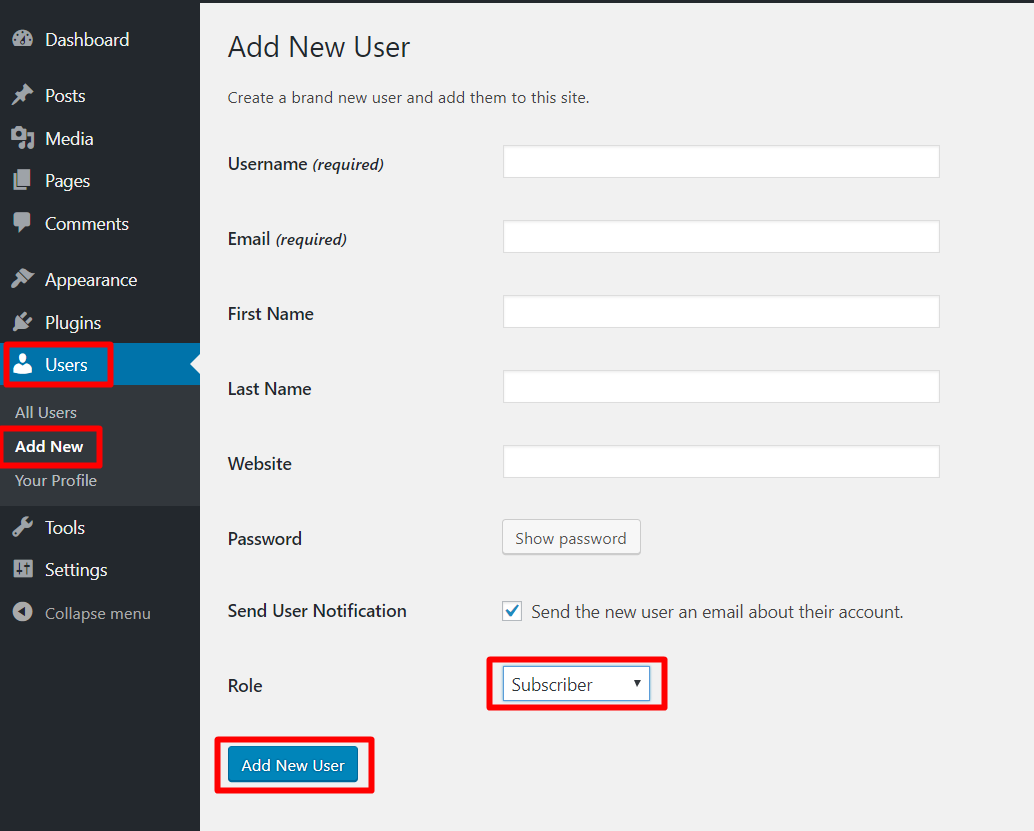
Edit Existing Users
If you want to change the user info like name, email, and roles, you can edit the existing users on WordPress sites. You can give higher access or lower access for the existing users. Follow the below steps to edit the existing users.
- Login to your WordPress Site.
- In the admin panel, check users section.
- Click on All Users and you will see all the list of the existing users.
- Hover on the User which you want to edit. After the hover, you will get the options to edit.
- You can change everything like name, email, and role, but Usernames cannot be changed.
- After changing the info, click on Update Profile button at the last.
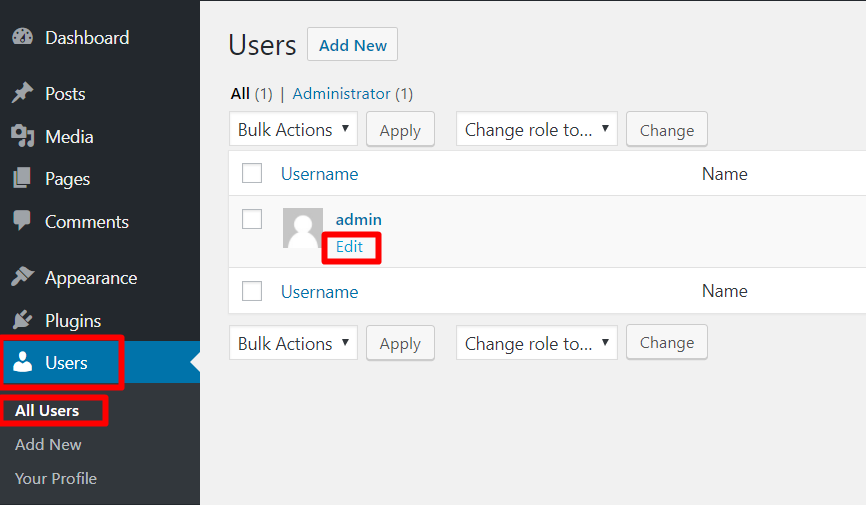
If you want to delete the existing or newly added users, you can delete it. You can just hove the mouse cursor on the username which you want to delete, options for delete the user will be displayed and click on the delete to delete the users. After the user deleted, the user can’t get the access to your site with the previous credentials. Administrator user can’t be deleted, only added users can be deleted.