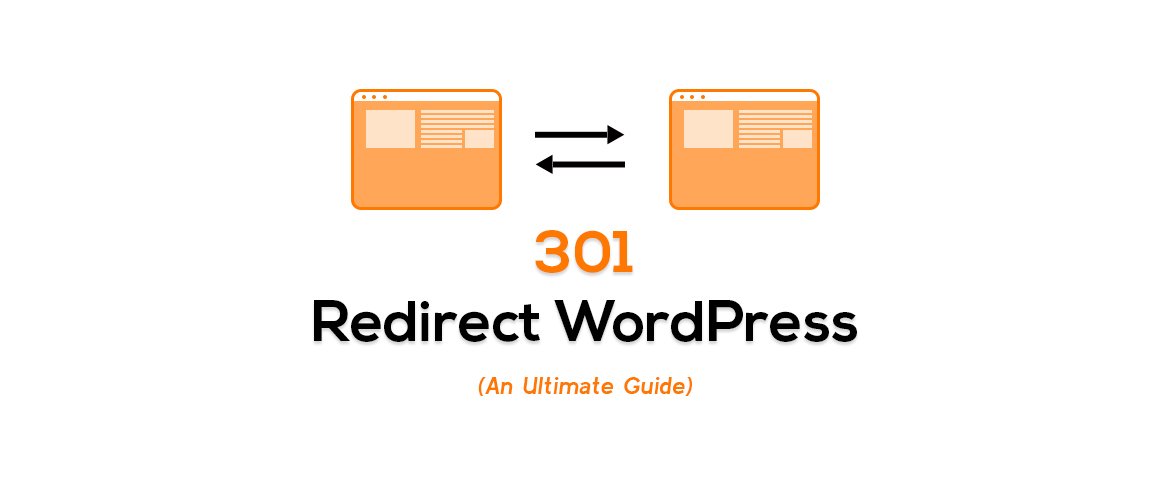WordPress 301 Redirect – A Step by Step Ultimate Guide
For a website, there are various HTTPS Status Codes used for different purposes. Below are the HTTPS status code categories:
- 100s – Informational
- 200s – Success
- 300s – Redirection
- 400s – Client Error
- 500s – Server Error
Among the above-listed status codes, we are talking about 300s – Redirection. There are different types of redirects such as 301 redirects, 302 redirects, 307 redirects, etc. However, to be precise in the topic, we are discussing 301 redirects in this article. I am going to cover all the topics related to “WordPress 301 Redirect“. We will cover –
- What are the 301 redirects?
- Why do you need 301 redirects?
- When to create 301 redirects?
- and How to create 301 redirects in WordPress?
Table of Contents
What are 301 Redirect?
HTTPS Status Code 301 = Moved Permanently
A 301 redirect is a type of redirect that is used when you are moving your website to a new domain or move one page to another page. 301 redirect sends a message to the search engine that content has been moved to another URL. This way the search engine passes the value and link juice from the old URL to the new one.
Note: It is mandatory to set up proper 301 redirects in your WordPress website when you are changing the URL (permalink) of your posts and pages or moving your website from one domain to a new domain.
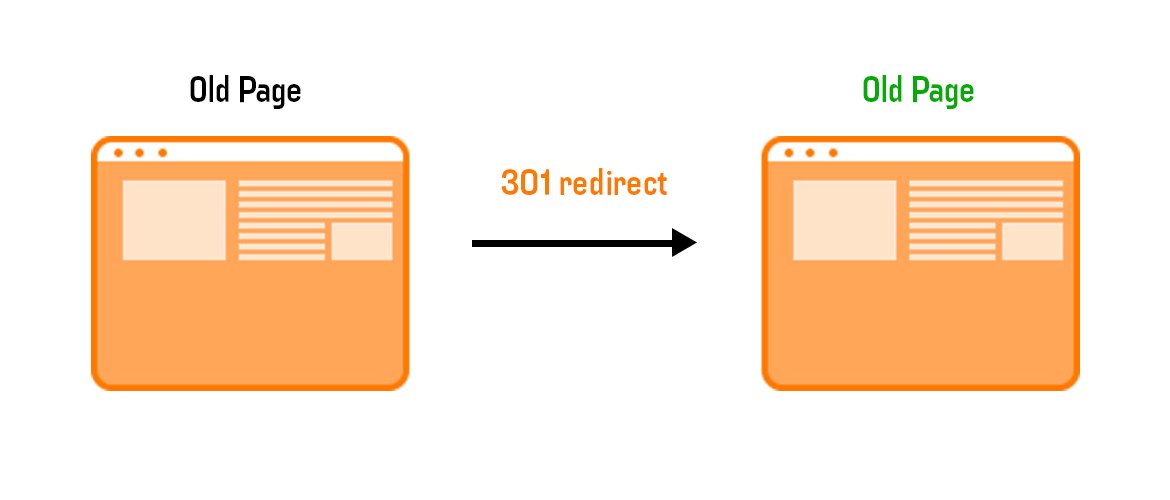
Why Do You Need 301 Redirects?
Now, let’s talk about why you need to add 301 redirects to your website. There are a few important factors that are addressed by 301 redirects.
- Better User Experience
If you do not set up 301 redirects on your website and you change the URL of the content, visitors will end up in the 404 (“Page Not Found) page. This will negatively impact the user experience. People from other websites that have linked to your page will land of the “page not found” page.
You don’t want your visitors to have such a negative experience. A 301 redirect ensures that people won’t get “Page not Found” redirecting the to the new destination page. So, 301 helps maintain better user experience.
- Good From SEO Perspective
Several search engines have already indexed your pages and posts. Your posts and pages have a certain rank value on the search engine indexing, If users of search engine spider land on the “Page Not Found” pages then it will negatively impact on the page ranking. You will lose precious link juice (ranking influence). It also prevents the existence of duplicate content. Some SEO experts are using redirects to manipulate their search engine ranking, but this practice can result in a penalty or ban from Google.
So, the redirect practice is an effective way to send the messages to both your readers and the search engines about the fact that the page they are looking to visit or index has already been removed. With the proper redirect, both user and search engines do not get affected. This way, your SEO score remains on the top with proper 301 redirects.
When to Create a 301 Redirect?
You have to set up 301 redirects in the following cases –
- Updating a website pages and posts URL
- Replacing an old site design with a new site design
- Overhauling or re-organizing your existing WordPress content
- You are canceling a product and would like to redirect your client to a new product page
- Acquiring security certificates (SSL)
- Address canonicalization issues
- You have content that expires (or is otherwise no longer available) and you wish to redirect users elsewhere
301 redirects should be used when a page is no longer relevant, useful or has been removed. They are also really valuable for site rebuilds, where URLs are tidied up into the newer, cleaner pages. It is very important to redirect any old URLs that won’t be staying the same on a rebuild of your website.
How to create 301 redirects in WordPress?
Since WordPress is plugin rich, you can literally do anything with the help of plugins. There are awesome plugins available that you can use to extend the functionality of your website.
Read – 10 Reasons to build a website on WordPress
Easily setup 301 redirects in WordPress with the help of plugins. The following are some of the top “301 redirects” plugins.
1. Redirection
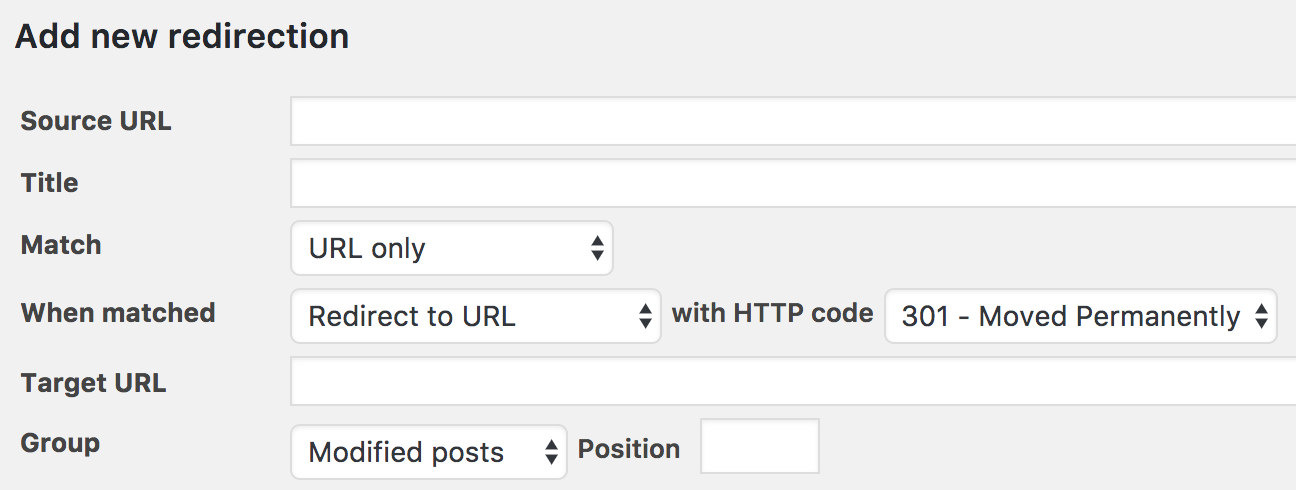
Redirection is the most popular redirect plugins for WordPress. You can manage 301 redirections, keep track of 404 errors, and generally tidy up any loose ends your site may have. This can help reduce errors and improve your site ranking.
More than 1M people are using this plugin for managing redirects quickly and easily without technical knowledge.
2. 301 Redirects – Easy Redirect Manager
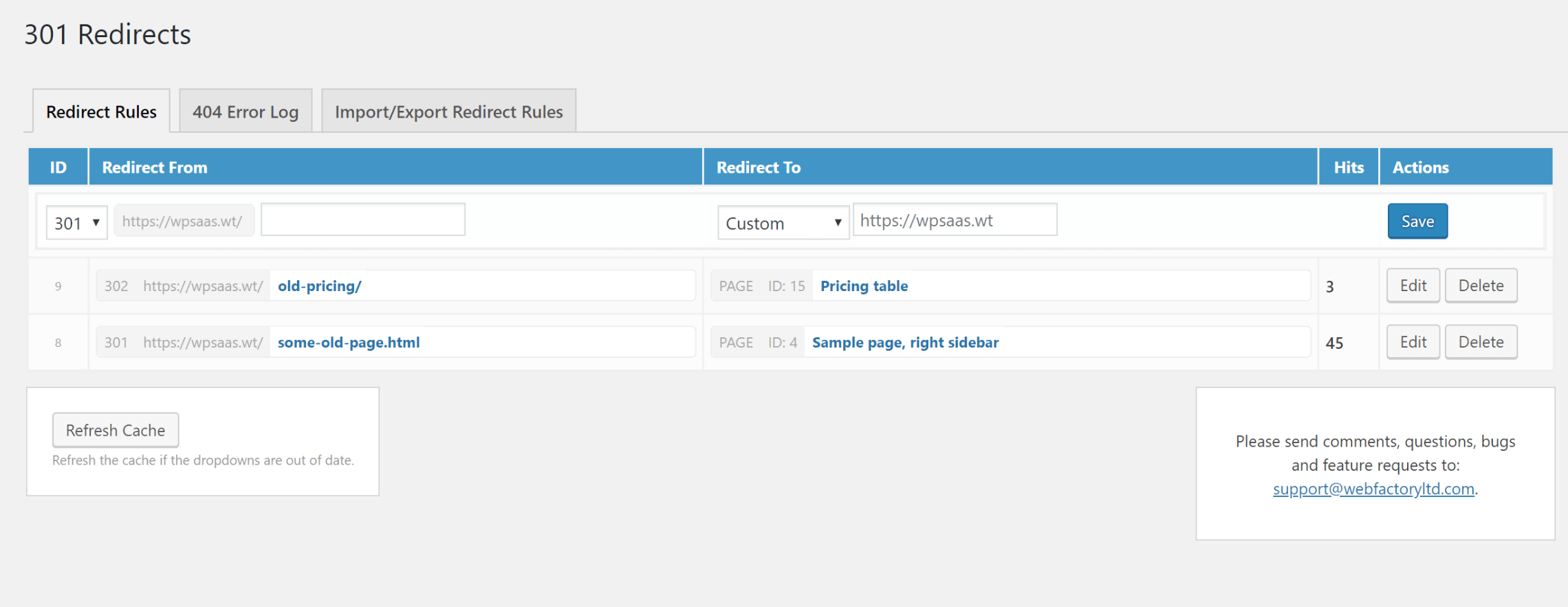
301 Redirects is another plugin that helps you manage and create 301 & 302 redirects for your WordPress site. It has a user-friendly interface and easy to configure. 301 redirects are perfect for new sites or repairing links after re-organizing your existing WordPress content, or when your site has content that expires and you wish to avoid sending visitors to a 404 page.
Go to WP-Admin Dashboard > Settings > 301 Redirects
3. Quick Page/Post Redirect Plugin
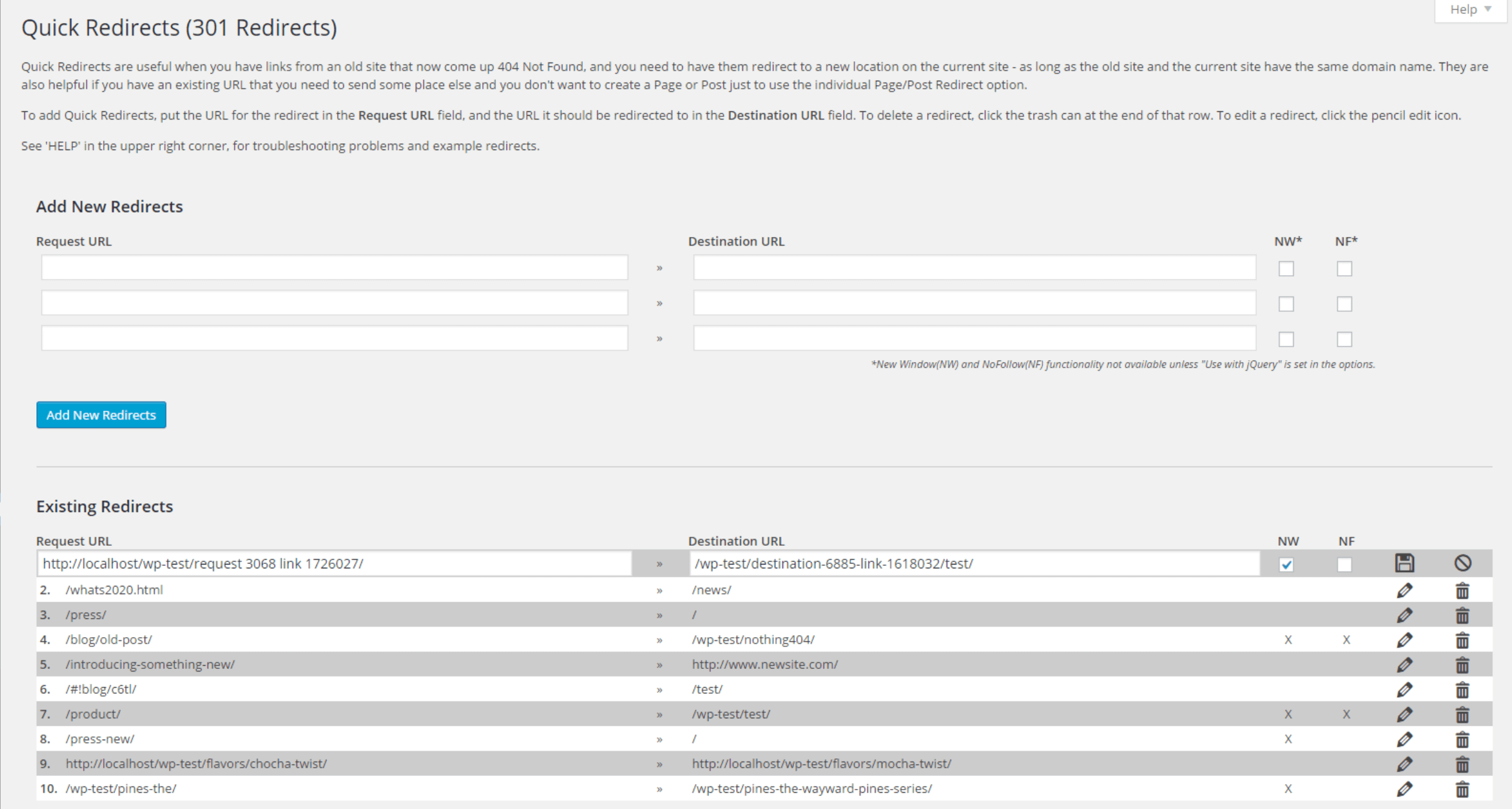
Quick post/page redirection is another plugin that deals with 301 redirections. This plugin comes with two redirect functionalities – Quick Redirects and Individual Redirects.
- Quick Redirects (301 Redirects)
Quick Redirects are designed to be quick and simple to add. You do not need to have an existing page or post set up to add one. You just put the Request URL and the Destination URL and the plugin will redirect it. This type of redirect is great for fixing typos when a page was created, redirecting old URLs to a new URL so there is no 404, and to redirect links from an old site that has been converted to WordPress.
- Individual Redirects (For existing pages/posts)
For pages/posts that already exist, the plugin adds an option meta box to the edit screen where you can specify the redirect location and type (301, 302 or meta). This type of redirect is useful for many things, including menu items, duplicate posts, or just redirecting a page to a different URL or location on your existing site.
So, this is all about the 301 redirects in WordPress.
Redirect From .htaccess File
In addition, if you do not want to install a plugin for 301 redirects, you can set the redirection in the .htaccess file.
- Login to your server via cPanel or FileZilla
- Find .htaccess file in the root of your directory
- Open the file in the editor (Notepad or any other text editor)
- Add the following code at the end
Redirect 301 /ol-post/ http://yoursite.com/new-post/ Redirect 301is a special keyword that does the magic. Here, “yoursite.com” means you have to put your domain name.- If you want to add more redirects, just add another line of code with the old URL with new URL
Note: .htaccess file is an important file for any websites. Sometimes small mistakes in your .htaccess code can make your WordPress site inaccessible. So, we highly recommend not using this method for redirects if you are not pro.
Summing Up,
301 redirects play a vital role in the health of your website. By using 301 redirects, you are essentially providing the search engines with a note to say “this page has moved, please find the latest version here”, the importance of which cannot be overstated. Setting up 301 is very easy in WordPress with the help of plugins.
So, if you can do it easily then why to lose traffic and ranking. Right?
I hope you got the overall idea about 301 redirects, it’s impact, usage and set up on the WordPress website. Check out our other articles related to SEO, traffic, and WordPress.
Other SEO Articles:
- Do-Follow vs No-Follow Outbound Link – Which one is better?
- 10 Common Off-Page SEO Techniques
- Technical SEO For a Website?
If you liked this article, then consider following us on Twitter and Facebook and LinkedIn.