What is Duplicate Content (Plagiarism) & How To Be Safe?
Have you ever checked your content on your website that it is 100% organic? Organic content tends to be unique that is written from scratch by ourselves. But sometimes, knowingly and unknowingly, our site might be affecting by duplicate content issues resulting in low traffic.
Although Google does not strictly apply a penalty on the duplicate content issue, this is one of the reasons for downranking our site. The ultimate aim of a search engine is to give the best results to the users. So, you need to keep your website content “duplicate content” free in order to maximize the website’s performance.
In this article, we are going to explain in detail about duplicate content. We will be covering the following topics –
- What is Duplicate Content?
- Difference Among Duplicate Content, Plagiarism, Scraped Content, & Copyright Infringement
- Google Action on Duplicate Content
- Tips to Avoid Duplicate Content
- How to Check Duplicate Content
- List of Plagiarism Checker Tools
- Plagiarism Checker Plugin For WordPress
Table of Contents
What is Duplicate Content?
There are many misconceptions about the term “Duplicate Content” in website terms. Duplicate Content is specific content that appears multiple times within a domain or across the different domains. The following images illustrate the duplicate content.
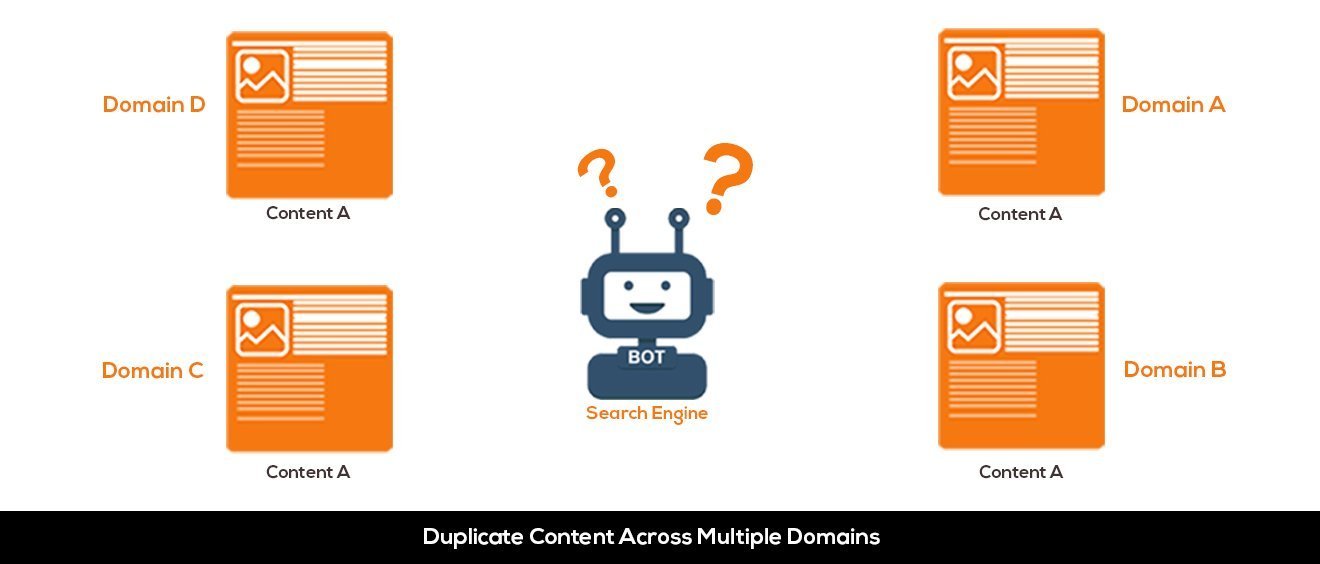
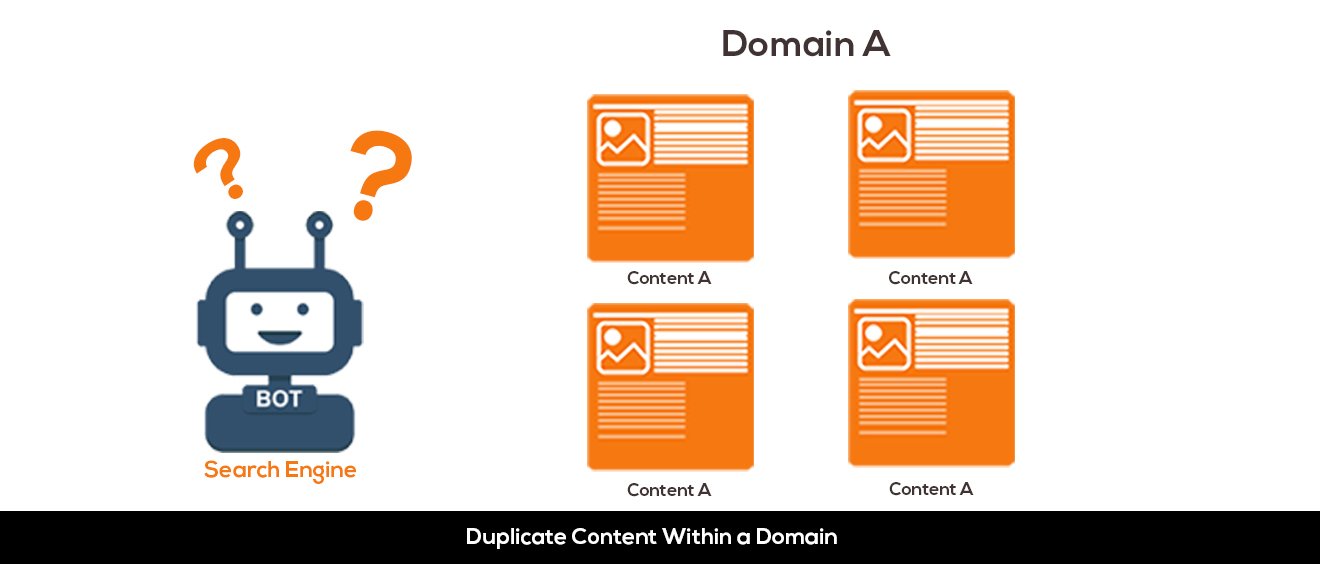
So, as illustrated in the figure above, duplicate content can exist within the same domain, or across different domains. The core concept here is the presence of the same content in multiple locations.
There are two concepts about duplicate content, the first case is when two or more than two different URLs lead you to the same page. This is considered as the duplicate content in the SEO terms. Each post must have its own single unique URL.
Another concept is, when you copy certain content from one website and publish it on your website, this is also duplicate content. This term is better known as scraped content in the technical term. Now you are clear about duplicate content. Let’s be clear about some confusing terminologies.
Duplicate Content vs Plagiarism vs Scraped Content vs Copyright Infringement
1. Duplicate Content
Duplicate Content is a technical term to understand that the same content has appeared in different locations. As we talked earlier, this might be within the same domain or across different domains. Duplicate content can be caused by various reasons such as –
- Copied Content, Scraping Content, Plagiarism
- HTTPS and HTTP or www or non-www URLs
- URL variations
2. Plagiarism
Plagiarism is a different term to explain the act of taking or copying any original work (content) without properly giving them acknowledgment. Original content can by anything from text, video, images, and other creative resources.
Plagiarism is a matter of other’s property rights and it is an ethical offense whereas duplicate content is the only concern of (search engines) about having the same content in multiple locations.
The relationship between plagiarism and duplicate content is – Plagiarism causes duplicate content!
3. Scraped Content
Scraped Content the content taken from one source and publishing it on another site. If a website that copies and republishes the content from reputed (already ranked) sites without adding any original value, that is called scraped content. Even if you make small changes and try to make it different, or do not add any extra value to the users, this is also considered as scraped content.
4. Copyright Infringement
Copyright infringement occurs when someone copies creative assets such as music, video, arts, and other digital products without having prior permission. The relationship among duplicate content, plagiarism, scraped content and copyright infringement can be summarized as –
Plagiariarizing and Scrapping Someone’s content is act of copyright infringement and may lead you to duplicate content issue. However, duplicate content may occur even you do not plagiarize or scrape the content.
Google on Duplicate Content
According to Google’s ex Engineer Matt Cutts, 20-30% of all web content contains duplicate content. That means this is not something that Google strictly punish you straight away. But, Google does take care of duplicate content when it comes to indexing. If there are multiple pieces of the same content the Google gets confused about which content is original. In this case, you get downranked by Google.
Also, Google wants every creator to put organic and valuable content on the website because Google wants to serve better content to its users as much as possible. Excessive results in duplicate content harm your website negatively even you might be penalized. So, you have to be careful about the status of your content.
Tips to Avoid Duplicate Content
Content is king.
As a content creator, you should always be focused on creating organic content.
In some cases, there might be a case that some block of content is similar to the previously published content. In this case, Google does not really put you on the blacklist. However, it is always better to check if you are doing a great job when it comes to the content. You can use various tools to check that you are free from plagiarism. Some of the tools are mentioned below.
Another solution for fighting with duplicate content is by using rel=”canonical”. This code determines what the original URL is of a piece of content, something we call the canonical URL.
How to Check Duplicate Content
There are many online FREE tools to check your content if it matched with other already published content. Among all the tools,
my personal favorite tool is a plagiarism checker by smallseotool.com. SmallSEOTool is one of the best tools available online for FREE. This tool lets you check plagiarism along with the comparison of similar content in other domains. This helps you to check the block of content to make it unique.
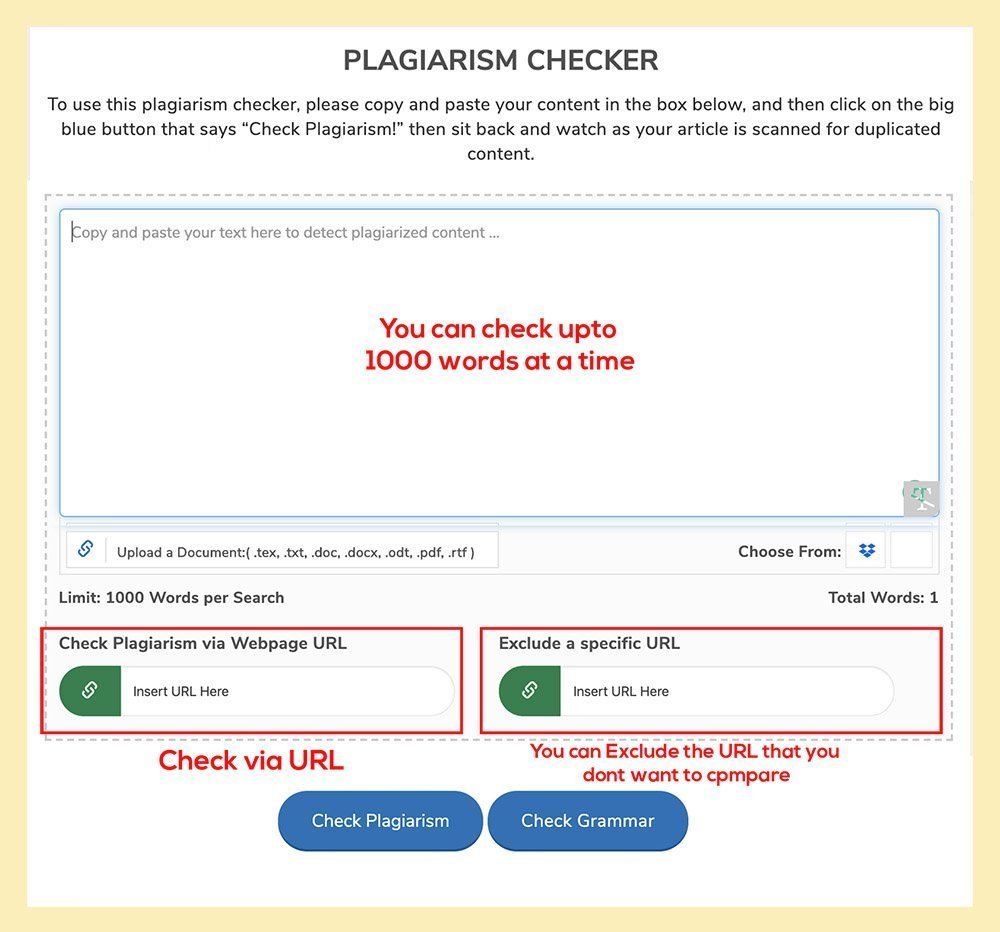
SmallSEOTool has the ability to check plagiarism by comparing you to each block of content with billions of other pages on the internet. You can check up to 1000 words in the free version of the tool. Check out some of the cool features of this tool.
Features:
- Check with billions of webpages
- Automatic rewriting features
- Supports multiple document formats
- Check plagiarism via a website URL
- Reporting option
- Sharing option
- Supports multiple languages
- Cloud compatibility
- Produce sentence wise result
- Highlighted document overview
- Easy comparison option
Along with this amazing tool, there are other tools that are useful for checking plagiarism.
List of Plagiarism Checker Tools
Plagiarism Checker Plugin For WordPress
For a WordPress website, plugin always gives a better option for extending functionality to the website. There is a Plagiarism Checker Plugin that allows you to check plagiarism within your WordPress dashboard. After writing or even writing a post, click on the “Check Plagiarism” button and the plugin will automatically start checking the full content.
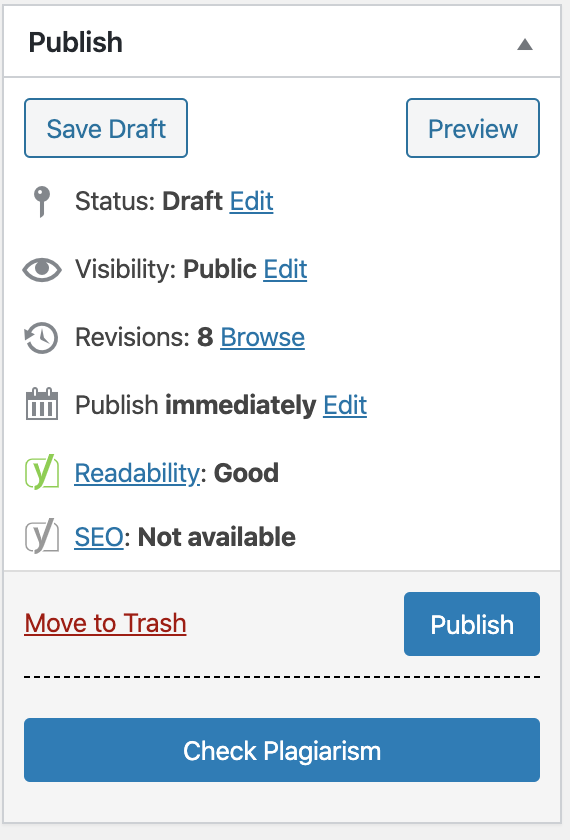
You can compare plagiarized content within the plugin. However, there is a query limitation on the free version of the plugin. You can check only up to 20 queries in the free version of the plugin. So, if you feel easy to use and plagiarism is a really serious subject for you, you can purchase this plugin. Otherwise, just use the free web version of the tool where you can check up to 1000 words at a time.
Summary
Building a website after long effort and energy and not getting positive results from Google is not something everyone can tolerate. So, you need to take care of lots of things in order to get the result. One of the important things you should take care of from the very beginning is duplicate content issues.
Another important aim of writing this article is to make clear about duplicate content, plagiarism, copyright infringement and scraped content.
So, are have been you taking this issue seriously? What is your experience with duplicate content, or scraped content? Let us know in the comment below.
Other SEO Articles:
✅WordPress 301 Redirect – Step By Step Guide
✅Outbound Link | No Follow vs Do-Dollow Links
If you liked this article, then consider following us on Twitter and Facebook and LinkedIn.
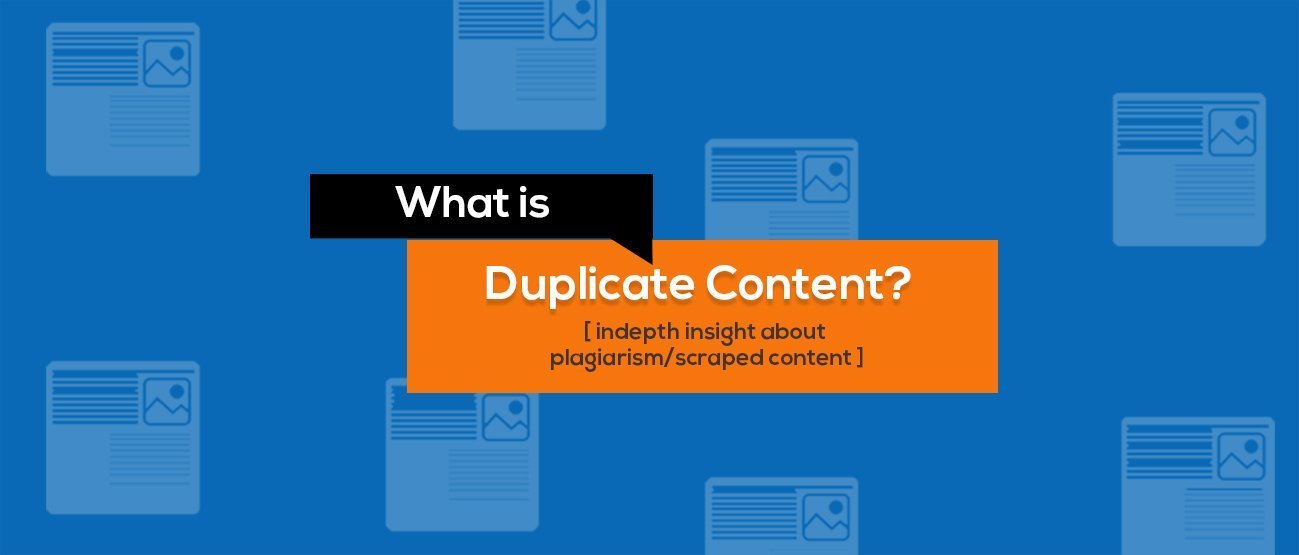
Thanks for sharing this Duplicate Content (Plagiarism) & How To Be Safe? its helpful for everyone
That is right Code Quiry!
hello brother, this is nice post. Thanks for sharing this post