How to Build a Beautiful Podcast Website in WordPress?
While most podcast fans consume content through their favorite listening app (such as Apple Podcasts, Google Podcasts, and Spotify), those aren’t the only places you should publish your content. Every show needs its own podcast website.
Podcast website is a simple but critical component of your branding. It’s where potential listeners learn about your show and explore some of your content. It’s where advertisers learn more about you to decide whether to invest in your show. And it’s where the media gathers more information about you and your brand for their content. When people ask us how to start a podcast, building a website is one of our first recommendations.
In this article, we’re going to explain why you need your own podcast website with a quality theme. Then we will offer some tips to help you build a beautiful website on WordPress that grows your audience.
Table of Contents
Reasons to Build a Podcast Website
Think of your podcast website like your home base. It’s the platform where your entire brand lives. Without a quality website, your brand will be incomplete and hard to find. Let’s go over the top reasons you should start your own podcast website.
1. You have total control over your podcast website
Your podcast website is the one place where you have total control. You don’t rely on anyone else’s platform. The podcast listening apps could ban you at any time, but your show would still be available if you have your own website.
2. You can drive deeper engagement with your brand
A podcast website creates opportunities to capture listeners’ email addresses. With their contact information on hand, you can notify them when you publish new content. You can also push them to explore and purchase other products, like merchandise, premium episodes, coaching sessions, ebooks, courses, or anything else.
3. Google loves to see lots of content
By creating pages of content on your site, you send signals to Google that you’re a resource and authority on the subject. Over time, your site will rank higher for terms related to your topics. This helps potential listeners find your show and ultimately grows your brand.
4. You can create a total listener experience
When listeners consume your content through a listening app, they are bound to the experience designed by those platforms. On your podcast website, however, you can decide how they experience your content. For instance, you could add images, video, or written text to an episode’s page on your own site, but you can’t do that on Apple Podcasts, Google Podcasts, and Spotify.
Furthermore, if you already have a website for your business, adding a podcast section will complement the rest of your organization. This gives listeners an easy way to engage with other components of your business.
9 Steps to Build a Podcast Website on WordPress
Now that you know why you should build your own podcast website, let’s talk about how.
Building a WordPress site for your show is quite similar to building any other kind of blog-style website, with a caveat or two. Follow these steps to create an engaging site that helps you develop your brand and grow your audience.
Step 1: Install WordPress
Your first step is to install WordPress. It’s a dynamic and flexible tool that we recommend to all site owners. The platform is entirely free and there is a massive marketplace of free and paid plugins and themes.
Step 2: Install a theme
While WordPress comes with a few default themes, they aren’t suitable for podcast sites. You’ll want something more professional. We recommend installing a theme that’s made specifically for blogging or podcasting. Just make sure your theme can display the loop of posts. (All Acme Themes include this.)
There are plenty of free themes that can get you started if you’re on a budget, but spending a few dollars on a paid theme can really provide a quality experience for your listeners.
Look for a theme that aligns with your branding. If your show is about horror films, use a dark and spooky theme. If your show is about healthy living, look for a bright and open theme with vibrant colors. Make sure the theme you choose is optimized for mobile because most traffic comes from mobile devices.
When you’re ready to pick out a theme, check out our guide on the best podcast themes.
Step 3: Install some plugins
Before you start customizing your podcast website, you’ll want to install some plugins that extend the functionality of WordPress. Here are our top recommendations:
- Yoast SEO – To optimize your pages for search and get more traffic.
- Elementor – For designing high-quality pages (including templates).
- CSS Hero – To help you make CSS customizations to your site without coding.
- W3 Total Cache – To improve your site’s performance for your users.
- Monster Insights – To display your Google Analytics data inside WordPress.
- OptinMonster – To collect email addresses for your list.
- BackWPup – To back up your website files in case something bad happens.
Additionally, you’ll want a podcast plugin. We recommend Seriously Simple Podcasting. It’s a free plugin that lets you upload your audio files through WordPress. It generates an RSS feed that’s fully compliant with all of the big listening platforms. You can set your podcast’s title, subtitle, description, category, and other details from WordPress.
It’s also simple to use. To add a new podcast episode, visit Podcast > Add New in your WordPress back end. This will create a new post (just like making a blog post). At the bottom, you’ll see a menu for your episode details, including a field to upload your audio file.
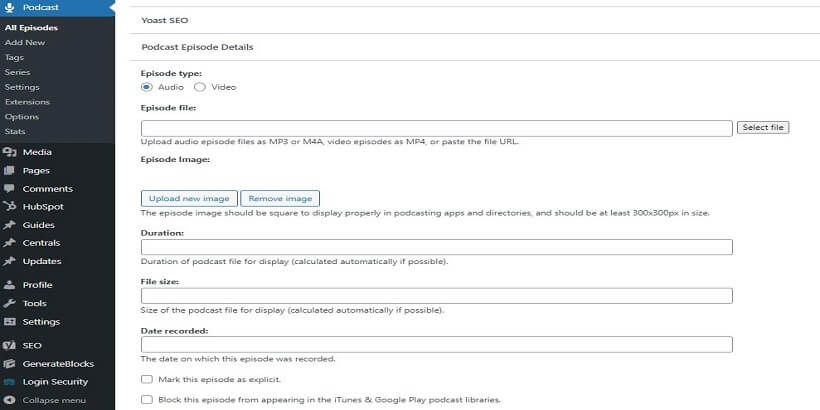
Watch this video to see it in action:
[Embed YouTube video: https://www.youtube.com/watch?v=Se3H1IDAYtw&t=58s]
Even though Seriously Simple Podcasting is free to use, it’s designed to work with Castos, a podcast hosting provider. Whenever you update or upload an episode, the changes sync with your Castos hosting account. Learn more about how Castos and Seriously Simple Podcasting work together.
Step 4: Design an engaging homepage
Now that your tools are in place, it’s time to make your website pretty!
Your homepage is an important opportunity to convince visitors to explore your podcast website. This page should start with a clear “elevator pitch” that gives a brief synopsis of your show and what it’s about. Make sure to use words and phrases that resonate with your audience.
Talking Sopranos is a great example of an engaging website. The colors and tone perfectly exemplify the same feel of the TV show. And if you’re a fan, you recognize those two faces right away.
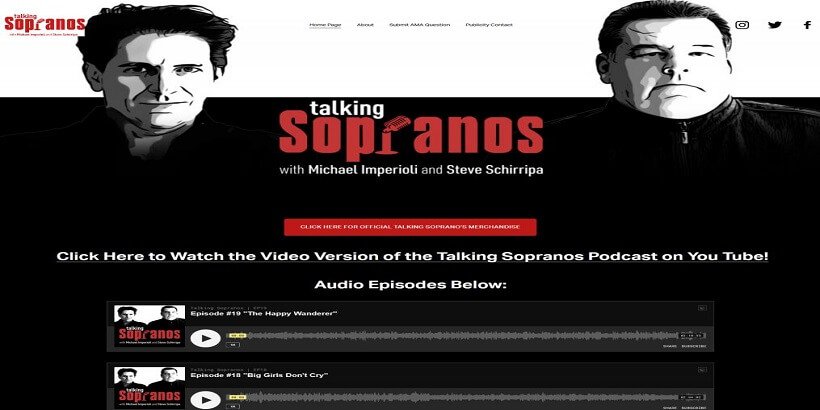
Additionally, your homepage should include information about the host(s) and producer(s), links to the latest or best episodes, links to subscribe on the popular listening apps, and high-quality photos that help listeners understand your show.
Step 5: Show off your best episodes
Many podcasters add a widget to their homepage that displays their latest episodes.It’s a good idea to make some episodes immediately available for new visitors, but not all episodes are equal. Some are better than others.
It’s smart to show off the best episodes to visitors for a greater chance of turning them into listeners. Show off the episodes that received the most downloads, press coverage, or social media buzz. Criminal is a great example of this. Notice how they offer a custom selection of episodes, not a chronological list.

Step 6: Create some critical pages
While a podcast website isn’t complex, it does need some important pages. These pages will help users, sponsors, and the media learn about your show.
- About the Show – Explain who you are and why you are the right host.
- Contact Us – A generic contact page for anyone to get in touch.
- Press/Media – Tell the media how to contact you and give them assets to share.
- Sponsors – Explain why you deserve someone’s sponsorship.
Step 7: Create a page for each podcast episode
Every new episode deserves its own page. These unique pages should include everything your audience needs to enjoy the episode, including…
- Episode title and number
- Publishing date
- Audio player
- Written copy about the episode
- Show notes
- Full audio transcription
We strongly recommend filling these pages with content in order to create a rich experience for your users. Add images, videos, GIFs, links, infographics, notes, and transcription to give your listeners everything they need to enjoy your content. Plus, each content-rich page will be a valuable tool for Google to rank and drive traffic to your site.
Being Boss is a great example of this. They have all the important elements of an engaging episode page.
If you use Seriously Simple Podcasting, you can generate a new episode post by clicking Podcasts > Add New on the left menu.
Step 8: Add links to listening apps
Your podcast website is an essential part of your brand, but we recognize that most listeners prefer to enjoy podcast content through the major podcasting listening apps. Therefore, you will want to add links throughout your website to those apps.
For example, here’s an episode page from our podcast, Audience. We put links to the major listening apps front-and-center because we know people are looking for them.
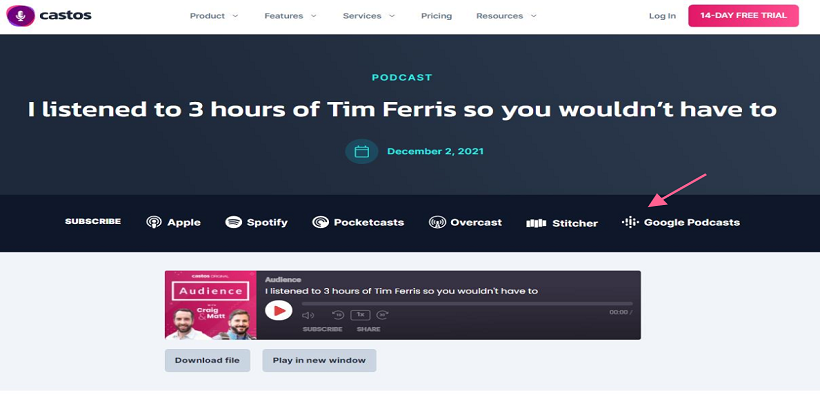
Step 9: Add tools to grow your brand
Your podcast website isn’t just a business card. It’s a living resource that can help grow your brand, but only if you implement the right tools.
Add social sharing buttons to every episode page so listeners can share their favorite episodes with their friends. We don’t know exactly how effective this technique is (because the social platforms don’t share that kind of data), but it must work to some extent because 66% of podcast websites do it.
Furthermore, integrate a lead capture tool with your brand. This will help you grow your email list so you always have a way of contacting your audience. We recommend OptinMonster for this, but you can use any tool as long as it integrates with both your website and your email marketing software.
Create Your Own Podcast Website
A beautiful podcast website is a key tool to take your show to the next level. It’s just as important as finding a podcast host, buying the right podcast equipment, and reaching out to guests. Use the best practices we outlined above to create a professional and engaging website for your brand that turns visitors into listeners.
Ready to make your own podcast website? Acme Themes offers a wide selection of WordPress themes that are perfect for podcasting. They are fast loading, SEO friendly, and easy to use. Explore themes now.

Hello, This is really too useful and have more ideas from yours. keep sharing many techniques. eagerly waiting for your new blog and useful information……nice…….
this kind of site with such informative content is always the need of everyone who want to have more knowledge. i really love this kind of contents
I agree with your point of view, your article has given me a lot of help and benefited me a lot. Thanks. Hope you continue to write such excellent articles.